davehc
Well-known member
- Joined
- Jun 24, 2021
- Messages
- 627
- Reaction score
- 153
Could be scare tactics, but who knows. I have been running this fresh install Beta), including reinstalling my own software, for about two weeks now, without problems. and on a very incompatible laptop. Plusses and minuses, some things I like, many I do not.
On the whole, If possible, I might just as well keep it. It does everything that Windows 10 does for me (and vice versa!
One rather unfortunate biggy for me is that it cannot run Macrum. Tried a couple of internet fixes which didn't work either.
Performance? No noticeable difference
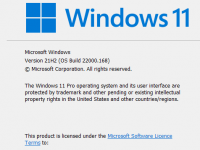
Next day:
I had a thought. Reinstalled and elected to keep all my data/settings. Macrium hiccuped for a couple of minutes, obviously looking for a new path, but now working 100%
On the whole, If possible, I might just as well keep it. It does everything that Windows 10 does for me (and vice versa!
One rather unfortunate biggy for me is that it cannot run Macrum. Tried a couple of internet fixes which didn't work either.
Performance? No noticeable difference
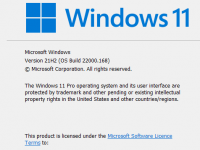
Next day:
I had a thought. Reinstalled and elected to keep all my data/settings. Macrium hiccuped for a couple of minutes, obviously looking for a new path, but now working 100%
Last edited:

