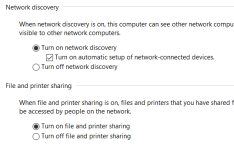If I am in wrong place I apologize. I just got a new del laptop with windows 11 on it and want to print to a shared printer on another computer on my network and have tried to figure out what to do but I am lost. Can anyone give me a 1 2 3 etc instruction for a dummy on how I accomplish this. Thanks in advance
You are using an out of date browser. It may not display this or other websites correctly.
You should upgrade or use an alternative browser.
You should upgrade or use an alternative browser.
Using a shared printer on windows 11
- Thread starter bigbobh99
- Start date
I share my USB-attached printer with my wife's PC on the same network. On mine I have to go into Devices and Printers and make the printer shared. Then on the wife's computer, I went also into Devices and Printers and ran the "add a printer" function. You say it's network-attached and it should search for it. Then to print, not only does the printer have to be turned on but so too does my PC which is what actually does the printing having been sent the file.
tpl
Well-known member
- Joined
- Aug 1, 2021
- Messages
- 82
- Reaction score
- 19
I have found that the best way to share one or more printers is to have all the printers on Wifi and none of them connected USB.
Windows 10 or 11 is pretty good at just finding a printer on WiFi and having or downloading workable drivers.
Printer connected this way magically connect in such a way that iDevices find them as well.
Windows 10 or 11 is pretty good at just finding a printer on WiFi and having or downloading workable drivers.
Printer connected this way magically connect in such a way that iDevices find them as well.
davehc
Well-known member
- Joined
- Jun 24, 2021
- Messages
- 627
- Reaction score
- 153
A few more details are required.If I am in wrong place I apologize. I just got a new del laptop with windows 11 on it and want to print to a shared printer on another computer on my network and have tried to figure out what to do but I am lost. Can anyone give me a 1 2 3 etc instruction for a dummy on how I accomplish this. Thanks in advance
1. Can you see the shared computer on your LAN
2. Model of the Printer
3. How far have you got with installing so far?
4. How is the printer wired - USB..etc?
davehc
Well-known member
- Joined
- Jun 24, 2021
- Messages
- 627
- Reaction score
- 153
davehc
Well-known member
- Joined
- Jun 24, 2021
- Messages
- 627
- Reaction score
- 153
Apologies, I did not realise I was in Windows 10 when I outlined the previous path. I switch around a little. This is the path to the same thing in Windows 11.:
This is the path to the same thing in Windows 11.:
Settings- Network and internet -
Click your Internet icon (Wifi Ethernet..) Where the undertext says "connect, manage known Networks..."
Then "Manage known networks", again
and again, click your known connection.
Now you are back in the private/public section, as I detailed in my earlier post.
Sorry it is such a complicate route to the same thing - that's Windows 11!



Settings- Network and internet -
Click your Internet icon (Wifi Ethernet..) Where the undertext says "connect, manage known Networks..."
Then "Manage known networks", again
and again, click your known connection.
Now you are back in the private/public section, as I detailed in my earlier post.
Sorry it is such a complicate route to the same thing - that's Windows 11!
Thanks for response. Sorry I am still having problem I have network discovery turned on far as I can tell and I go to install a printer I have 3 printers on line to chose from and it finds all of them but dont matter which one I choose to install it says unable to connect with printer even though it finds it and allows me to select it but then gives me the unable to find message.Apologies, I did not realise I was in Windows 10 when I outlined the previous path. I switch around a little.This is the path to the same thing in Windows 11.:
Settings- Network and internet -
Click your Internet icon (Wifi Ethernet..) Where the undertext says "connect, manage known Networks..."
Then "Manage known networks", again
and again, click your known connection.
Now you are back in the private/public section, as I detailed in my earlier post.
Sorry it is such a complicate route to the same thing - that's Windows 11!
davehc thanks for your assist I still havent been able to get this done what with holidays approaching I am going to give it up for a while and try again after the holidays. Thanks again for your help.
Ask a Question
Want to reply to this thread or ask your own question?
You'll need to choose a username for the site, which only take a couple of moments. After that, you can post your question and our members will help you out.