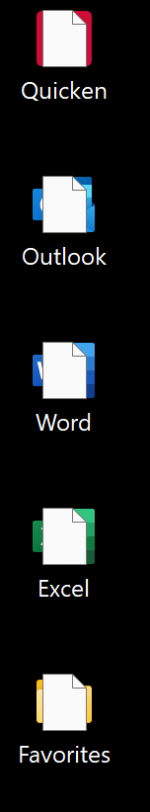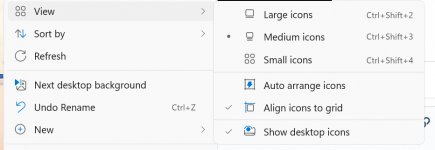Tom R
Member
- Joined
- Dec 29, 2021
- Messages
- 20
- Reaction score
- 0
Several weeks ago, after a couple of updates and new apps were installed, my desktop icon have a white overlay as shown in the attached screenshot.
I have tried many online solutions but nothing has worked. I uninstalled the apps and some of the updates one at a time and checked after rebooting.
Didn't make a difference. it is only an annoyance as I have not encountered problems related to this condition.
Does anyone else have this problem? Or a solution?
Tom R.
I have tried many online solutions but nothing has worked. I uninstalled the apps and some of the updates one at a time and checked after rebooting.
Didn't make a difference. it is only an annoyance as I have not encountered problems related to this condition.
Does anyone else have this problem? Or a solution?
Tom R.