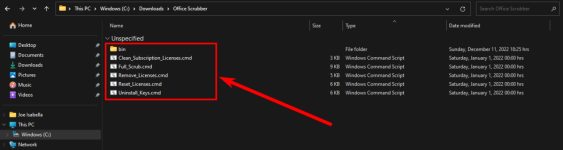Greg DC
New member
- Joined
- Jan 10, 2022
- Messages
- 2
- Reaction score
- 0
I am experiencing popup messages that my computer is trying to install Office 2013. It fails because it can not find all of the files it needs. I have not tried to install Office 2013 on this computer since I have been using Office 365 for some years now. I can see the app in the applications list, but it will not successfully uninstall it, and it gives no reason for failure.
How do I stop this?
How do I stop this?