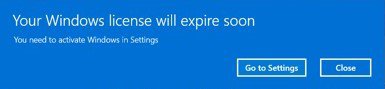StevenG
Active member
- Joined
- May 20, 2022
- Messages
- 27
- Reaction score
- 2
Just want to ask as this is very strange, I've just updated the Intel Iris Xe Graphics on my Nitro 5 / i7-11800H/RTX-3050 laptop to the latest version 31.0.101.3802 and after the mandatory reboot and all of a sudden, I'm getting this warning popping up, this is on a Win-11 Home. Any ideas as I've changed the settings suggested in services, regedit but why is this popping up all of a sudden?