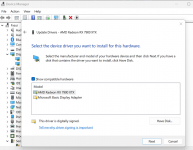Why is it necessary for me to update the graphics driver through Device Manager each time I startup my PC to avoid screen flickering, especially noticeable when playing games? I tried reinstalling the graphics driver, but the problem's still there, please help
Having to update the graphics driver through Device Manager each time I startup my PC to avoid screen flickering
- Thread starter Fxsui
- Start date