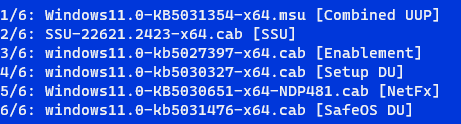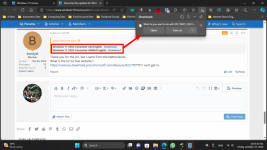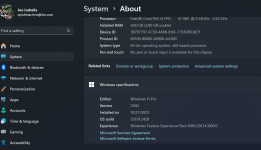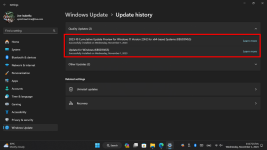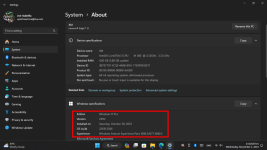Hello,
I would like to download the updates for Windows 11 somewhere,
and then integrate it into the ISO file.
Eg:
where can I find and download the updates for Windows 11 version 22631.2361
so that I can then create version 22631.2428.
Thank you in advance
Greetings
I would like to download the updates for Windows 11 somewhere,
and then integrate it into the ISO file.
Eg:
where can I find and download the updates for Windows 11 version 22631.2361
so that I can then create version 22631.2428.
Thank you in advance
Greetings