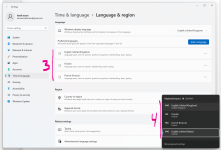I would like to remove ENG English (United States) from my Keyboard layout, but I can't see it in my settings? I have 4 Keyboard layouts in taskbar corner overflow, but only 3 in settings.
Anyone know what is going on and if there is a solution for that?
I would also like to keep French Langue installed, but remove the keyboard layout from the list. Is that possible? Would like to have autocorrect active for french, but don't want to have the keyboard layout cluttering my selection, as it makes changing language with Win+Space slower
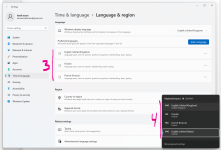
Anyone know what is going on and if there is a solution for that?
I would also like to keep French Langue installed, but remove the keyboard layout from the list. Is that possible? Would like to have autocorrect active for french, but don't want to have the keyboard layout cluttering my selection, as it makes changing language with Win+Space slower