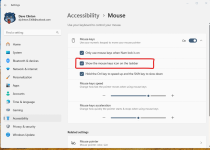Aardwolf-11
Member
- Joined
- Jul 8, 2021
- Messages
- 7
- Reaction score
- 1
Hi. I would like to know how I can see my Stick y Keys & Mouse keys icons in the Icon Tray upon Startup. Instead of daily having to go into Settings & having to manually turn on the Sticky Keys icon & the Mouse Keys icon. It's very annoying. Actually, getting the Sticky Keys Icon to appear in the icon is fairly easy because all I need to do is tap on the Shift Key 5-times & the Sticky Keys icon will appear in the icon tray. Except, with the Mouse Keys icon I have to search for it in Settings & manually turn them on each time. Another thing, upon startup, the StickyKeys & the Mouse Keys are ready to use minus their icons appearing in the icon tray See, I'm physically disabled & cannot use my hands at all. I use the computer by wearing a headstick/pointer. I have to use the numeric keypad to move the cursor around the screen & click on things. Like a mouse, sometimes I need to use to right button, but for me, I have to hit the minus key on the numeric keypad to enable the right-click function. And, sometimes that key is hard for me to reach with my headstick pointer. Having the Mouse Keys icon appearing in the Icon Tray indicates whether the left or right button (on the mouse) is engaged/active. The Sticky Keys icon shows me -
which Modified Key I hit. To many this wouldn't matter much, but it greatly matters to me because of my situation.
I've searched everywhere under the Taskbar Settings & found nothing. I even went into my Task Manager & looked under Startup, but/ didn't see anything. If I’m successful, I’ll try sending a picture of the Sticky Keys & the Mouse Keys in the icon tray. I was hoping someone might have some ideas or suggestions, which would be much appreciated.
Any advice/suggestions would be greatly appreciated! Thanks in advance!
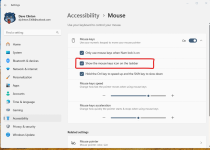

which Modified Key I hit. To many this wouldn't matter much, but it greatly matters to me because of my situation.
I've searched everywhere under the Taskbar Settings & found nothing. I even went into my Task Manager & looked under Startup, but/ didn't see anything. If I’m successful, I’ll try sending a picture of the Sticky Keys & the Mouse Keys in the icon tray. I was hoping someone might have some ideas or suggestions, which would be much appreciated.
Any advice/suggestions would be greatly appreciated! Thanks in advance!