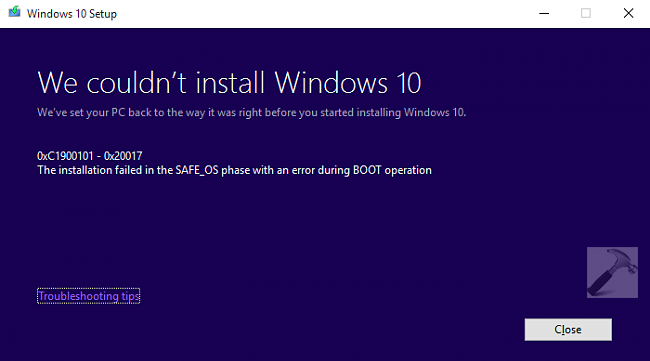achilles.a
Member
- Joined
- Nov 5, 2021
- Messages
- 7
- Reaction score
- 0
Hello all
I'm trying to upgrade my Lenovo Laptop from Windows 10 to 11. However the above error persists. I'll give a list of things tried till date
1)Tried to upgrade via WU, downloaded ISO file and bootable USB. The last one didn't allow me to upgrade, only fresh install permitted hence cancelled.
2)Disabled Secure Boot
3)Removed Kaspersky Antivirus
4)Ran DISM, SFC and chkdsk
5)Enabled certain services as automatic (after doing some research)
6)Checked Device Manager, no red flags, no driver updates available via WU/Lenovo
Windows version is Windows 10 21H1 19043.1320
There is sufficient disk space and all requirements are met. WU is saying the PC is eligible for the update. This error is driving me nuts. Please help.
I'm trying to upgrade my Lenovo Laptop from Windows 10 to 11. However the above error persists. I'll give a list of things tried till date
1)Tried to upgrade via WU, downloaded ISO file and bootable USB. The last one didn't allow me to upgrade, only fresh install permitted hence cancelled.
2)Disabled Secure Boot
3)Removed Kaspersky Antivirus
4)Ran DISM, SFC and chkdsk
5)Enabled certain services as automatic (after doing some research)
6)Checked Device Manager, no red flags, no driver updates available via WU/Lenovo
Windows version is Windows 10 21H1 19043.1320
There is sufficient disk space and all requirements are met. WU is saying the PC is eligible for the update. This error is driving me nuts. Please help.
Last edited: