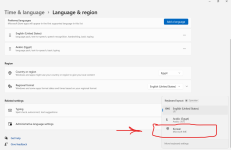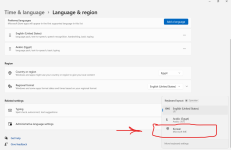The_Goldberg
Member
- Joined
- Jun 28, 2022
- Messages
- 5
- Reaction score
- 0
I've previously installed and used the Korean "Hangul Office" software by hancom to access files. Since then the Korean language has been added to my keyboard languages and I cant remove it because it doesnt even appear in the settings, with the Arabic and English languages. How can I remove the Korean language since I dont use it at all and its annoying having to switch between 3 keyboard languages! Note: the Hangul office is not installed anymore. Thanks.