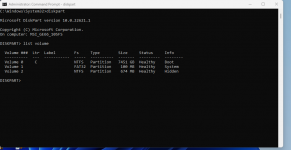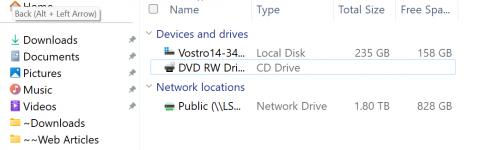Themevictory
Member
- Joined
- Mar 19, 2022
- Messages
- 11
- Reaction score
- 0
Hello Dear Sir,
How are you doing???
Thanks for helping everybody out of their PC problems.
I have a final trial for your exceptional capabilities.
Let's see how do you handle something real important???
Something I have been failed to trouble shoot own my own even I have tried all kind of solutions, even regedit and uppercase and lower case removal everything in my power.
Let's see if you are good enough to solve out this issue successfully???!!!
I have tried to connect Hitachi + LG = HL slim portable Blu-ray Writer (with 128GB BDXL Burning capability).
Model: BP55EB40
SVC Code: EB40
Manufactured: Dec. 2021 (20-12-2021)
Rom Version: 1.03
Windows Home Edition (English Version) Version 22H2 (OS Build 22621.1848)
I have recently reinstalled Windows 11 Home edition on both laptops MSI GE66 Raider 10SFS & MSI GL66 Pulse 12UGK.
But none of them detect the above mentioned devices (I have 6 of them) and none of them works on both laptops. It is with USB2.0 interface and both USB2 and USB3.1 ports on both laptops do not detect them and there is nothing in device manager even I have installed all drivers on both laptops and have them Windows updated to full latest capacity.
No devices appears in device manager, if it was error with one drive I cannot presume that all 6 have error???
But funny thing is that I can open HL devices by pressing button on them???
Please take your time, and if you manage to solve out this issue successfully (make appear HL BP55EB40 in Windows explorer and Device manager) then my respect will be yours.
OK??? )))
)))
Thanks,
Have a great weekend,
Best regards,
Themevictory
How are you doing???
Thanks for helping everybody out of their PC problems.
I have a final trial for your exceptional capabilities.
Let's see how do you handle something real important???
Something I have been failed to trouble shoot own my own even I have tried all kind of solutions, even regedit and uppercase and lower case removal everything in my power.
Let's see if you are good enough to solve out this issue successfully???!!!
I have tried to connect Hitachi + LG = HL slim portable Blu-ray Writer (with 128GB BDXL Burning capability).
Model: BP55EB40
SVC Code: EB40
Manufactured: Dec. 2021 (20-12-2021)
Rom Version: 1.03
Windows Home Edition (English Version) Version 22H2 (OS Build 22621.1848)
I have recently reinstalled Windows 11 Home edition on both laptops MSI GE66 Raider 10SFS & MSI GL66 Pulse 12UGK.
But none of them detect the above mentioned devices (I have 6 of them) and none of them works on both laptops. It is with USB2.0 interface and both USB2 and USB3.1 ports on both laptops do not detect them and there is nothing in device manager even I have installed all drivers on both laptops and have them Windows updated to full latest capacity.
No devices appears in device manager, if it was error with one drive I cannot presume that all 6 have error???
But funny thing is that I can open HL devices by pressing button on them???
Please take your time, and if you manage to solve out this issue successfully (make appear HL BP55EB40 in Windows explorer and Device manager) then my respect will be yours.
OK???
Thanks,
Have a great weekend,
Best regards,
Themevictory