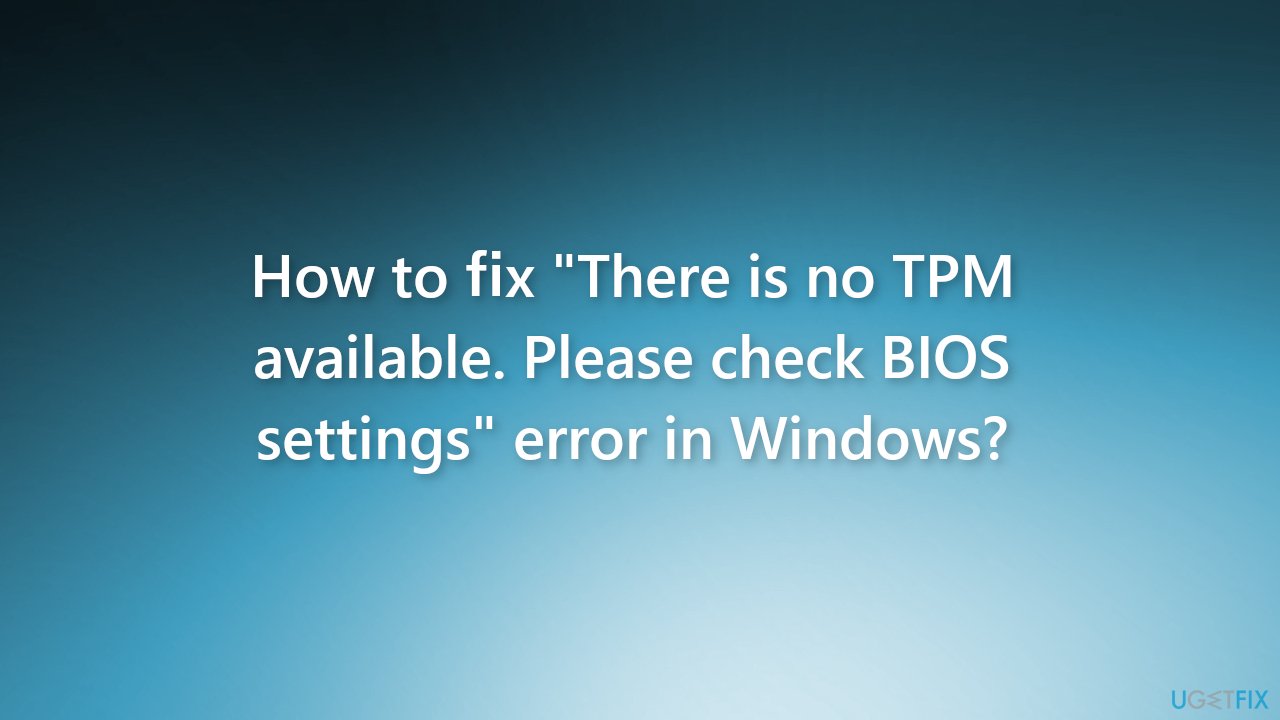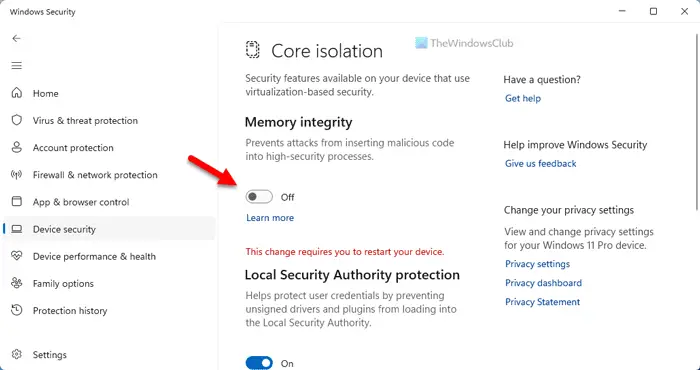Hello can someone help me please? I'm somewhat confused as to what this all means.
The problem is that , I guess it was after an update, each time I turn on my pc I get a notification on screen that says I have to reboot to get something new working. Looking around for what the problem is, it states my ' device security authority protection is all off'. Looking into the problem further, which is basically just flipping around everywhere, I am told that 'there is no available TPM', whatever that is. I don't know how serious this is but I guess I should fix what ever is wrong. Can someone help me???
The problem is that , I guess it was after an update, each time I turn on my pc I get a notification on screen that says I have to reboot to get something new working. Looking around for what the problem is, it states my ' device security authority protection is all off'. Looking into the problem further, which is basically just flipping around everywhere, I am told that 'there is no available TPM', whatever that is. I don't know how serious this is but I guess I should fix what ever is wrong. Can someone help me???