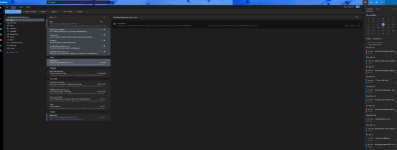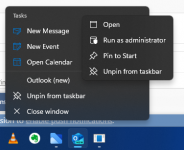Nature_Boy
New member
- Joined
- Mar 20, 2023
- Messages
- 2
- Reaction score
- 1
I decided to give Outlook (New) a try after this mornings update and the first thing I noticed was that all elements on the page are blurry. If I move my mouse then they come into focus for a little while (see attachment). There's also a weird flicking on the far right side of the app. I don't have this issue with any other apps.
Things I've tried to resolve the issue:
Things I've tried to resolve the issue:
- ClearType
- Gaming - Graphics - Graphic Preference (See attachment) and I've tried all of the choices.
- System - Display - Graphics - Default Graphic Settings: All On
- When I right-click on the icon in the Taskbar, there's no 'Preference; option not even if I then right-click on Outlook (New). (See attachment).
- I've tweak the Nvidia Control panel for Outlook (new).