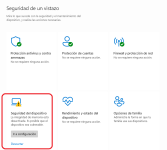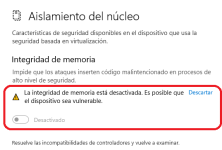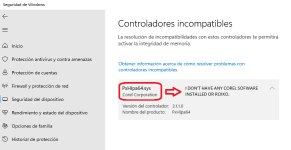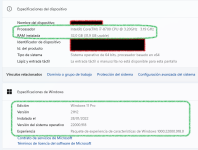I was using edge clicked on X upper right-hand corner screen went plain white. Nothing worked used the CTRL-control- delete keys to shut down. Then this error popped up in Window security file. Said this driver was incompatible driver version 3.1.1.0 . How do I fix this?
Resolving incompatible of this driver will enable you to turn on Memory integrity is the head of error statement. driver is Corel Corporation
Resolving incompatible of this driver will enable you to turn on Memory integrity is the head of error statement. driver is Corel Corporation