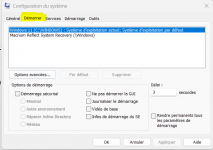I have a rather unusual question. Does EasyBCD have to be used to start a second system located on a different partition of the same disk? Can I replace EasyBCD with something so that I don't have problems with completely removing EasyBCD from the system?
Last edited: