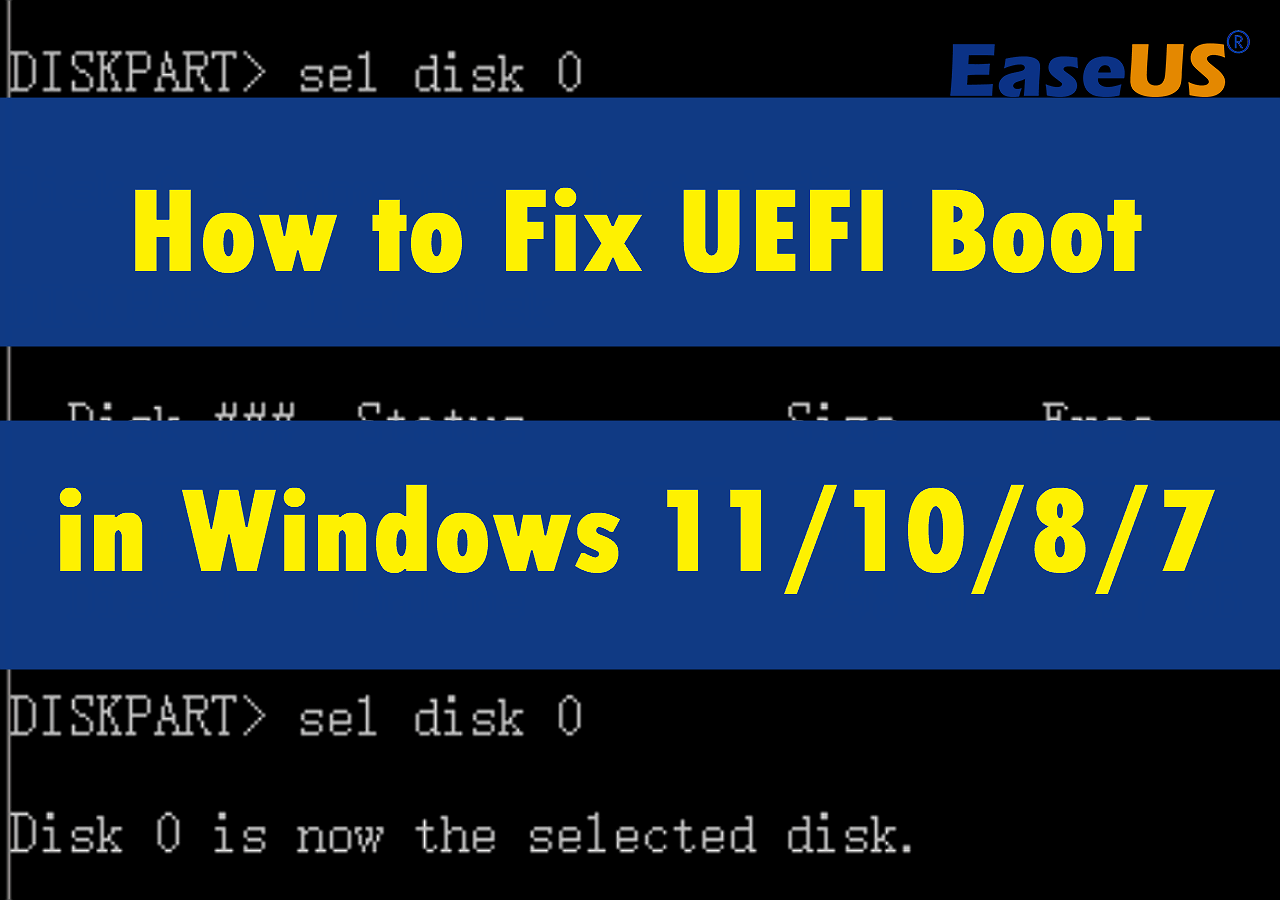Hello,
As many have described, I went on to change my SSD from MBR to GPT and then switched to UEFI in my BIOS. However, now :
- When restarting in UEFI mode, my computer stays in BIOS.
- When restarting back in CSM, my computer does not find anything to boot from ("Reboot and select proper boot device").
So I'm finding myself stuck here. If that helps, motherboard is MSI Gaming Plus 450B, AMD processor, and I used some third party software for the disk conversion (diskgenius.com).
Thank you so much for anyone able to help !
As many have described, I went on to change my SSD from MBR to GPT and then switched to UEFI in my BIOS. However, now :
- When restarting in UEFI mode, my computer stays in BIOS.
- When restarting back in CSM, my computer does not find anything to boot from ("Reboot and select proper boot device").
So I'm finding myself stuck here. If that helps, motherboard is MSI Gaming Plus 450B, AMD processor, and I used some third party software for the disk conversion (diskgenius.com).
Thank you so much for anyone able to help !