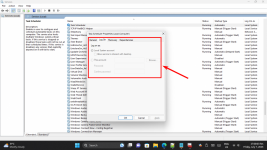Hello, I am asking for help with a corrupted Task Scheduler.
Using the WIndows 11 Manager- Registry Tool, I deleted several registry keys related to a program I had uninstalled. The registry has been backed up.
After this operation, the task scheduler and all programs running from it stopped working properly - I receive the message "Task Scheduler service is not available. Task Scheduler will attempt to reconnect to it."
After confirming this message, the scheduler starts, but the programs added there do not start at system startup.
Attempting to restore a copy of the registry ends with a message that not everything has been added. It doesn't fix the task schedule. There are many entries in the registry copy file unrelated to the key removed by the tool, but nothing related to the schedule either. I don't know how it's possible that the schedule got corrupted.
In the service manager, the task scheduler is set to Enabled and Automatically and it turns on. The problem is with the error that pops up automatically when turned on when the scheduler goes to the Task Scheduler Library.
Could the registry tool delete what it shouldn't and the backup didn't include it?
Using the WIndows 11 Manager- Registry Tool, I deleted several registry keys related to a program I had uninstalled. The registry has been backed up.
After this operation, the task scheduler and all programs running from it stopped working properly - I receive the message "Task Scheduler service is not available. Task Scheduler will attempt to reconnect to it."
After confirming this message, the scheduler starts, but the programs added there do not start at system startup.
Attempting to restore a copy of the registry ends with a message that not everything has been added. It doesn't fix the task schedule. There are many entries in the registry copy file unrelated to the key removed by the tool, but nothing related to the schedule either. I don't know how it's possible that the schedule got corrupted.
In the service manager, the task scheduler is set to Enabled and Automatically and it turns on. The problem is with the error that pops up automatically when turned on when the scheduler goes to the Task Scheduler Library.
Could the registry tool delete what it shouldn't and the backup didn't include it?