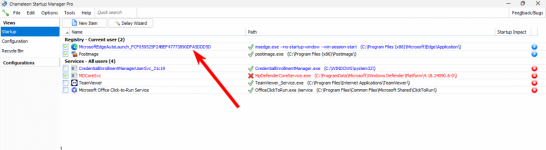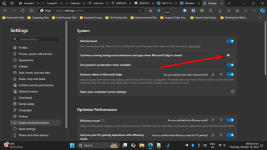Hi, I'm running win 11 (23H2) and for about a week now my desktop reboots itself 3-5 times a day out of the blue.
What's going on here?
Also, it seems that MS Edge runs constantly in the background. Can that be turned off?
I'd really appreciate any advice.
What's going on here?
Also, it seems that MS Edge runs constantly in the background. Can that be turned off?
I'd really appreciate any advice.