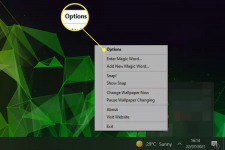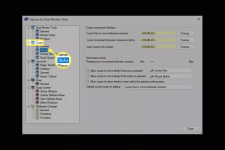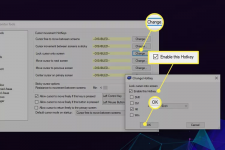Hi, I have a system that I use for both personal and work.
When working, I use a 2nd monitor, and just want to leave this connected and don't want to keep plugging and unplugging it daily.
I am finding, when I turn the 2nd monitor off, my mouse still goes right off the screen as if it was still on.
Is there any way to set it so that when I turn it off, my system knows to fully stop the mouse going off screen?
Obviously, if I take the HDMI lead out the port out, it instantly stops.
Regards
James
When working, I use a 2nd monitor, and just want to leave this connected and don't want to keep plugging and unplugging it daily.
I am finding, when I turn the 2nd monitor off, my mouse still goes right off the screen as if it was still on.
Is there any way to set it so that when I turn it off, my system knows to fully stop the mouse going off screen?
Obviously, if I take the HDMI lead out the port out, it instantly stops.
Regards
James