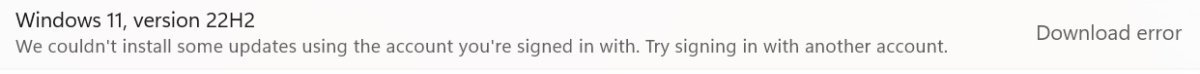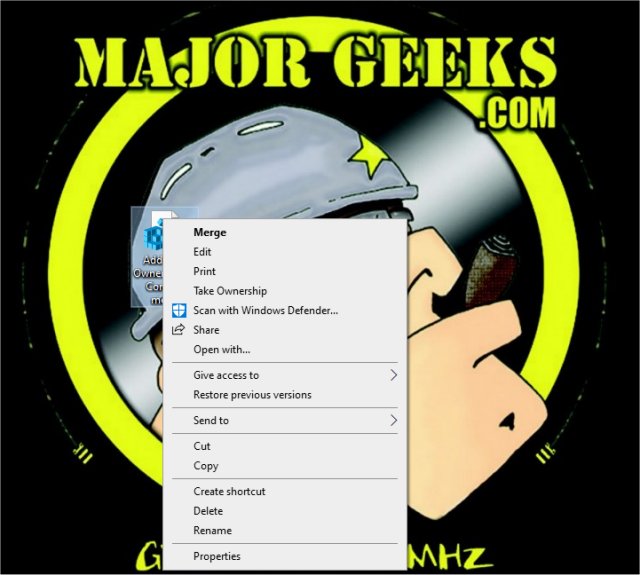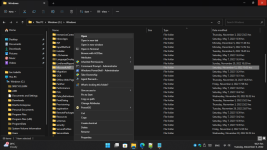Hi All
I hope I am in the correct place.
I am having problems installing the 22h2 update as follows.
First PC makeup:
Dell Vostro 3515 -
Secure boot disabled (in BIOS) -
Win 11 Prof 22h1 -
Local Account (Administrator acc)
Memory Integraty OFF.
When offered (numerous times) update to 22h2 I recieve an error (please see attached jpg) for details which is the easiest way to show \ describe error.
I cannot see or think of a reason for this failure as I am admin for win 11 (I am the only person who uses laptop).
Is MS trying to force me to sign-in with Microsoft Account to install 22h2? If so is easy to revert back to local account?
PLeqase let me know if you need more info.
Ernie
I hope I am in the correct place.
I am having problems installing the 22h2 update as follows.
First PC makeup:
Dell Vostro 3515 -
Secure boot disabled (in BIOS) -
Win 11 Prof 22h1 -
Local Account (Administrator acc)
Memory Integraty OFF.
When offered (numerous times) update to 22h2 I recieve an error (please see attached jpg) for details which is the easiest way to show \ describe error.
I cannot see or think of a reason for this failure as I am admin for win 11 (I am the only person who uses laptop).
Is MS trying to force me to sign-in with Microsoft Account to install 22h2? If so is easy to revert back to local account?
PLeqase let me know if you need more info.
Ernie