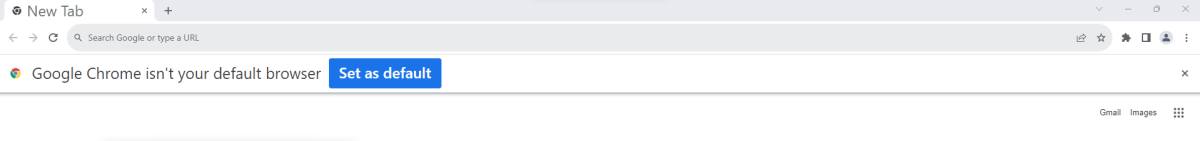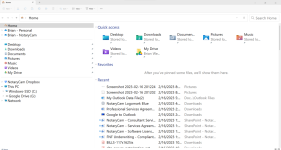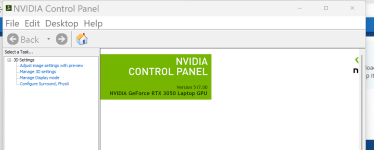hawaiianbrian410
New member
- Joined
- Feb 17, 2023
- Messages
- 1
- Reaction score
- 0
new windows 11 laptop with NVIDIA Geforce 3050. I have 2 profiles, work and personal. I was running it with 3 external monitors and it worked great for the first day. Been updating and installing programs today when I noticed the font size in the windows file explorer, icon font and font in the header of various windows was extremely large. It is not a typcialy font size, screen resolution or scale setting. Just stumped and wondering if anyone else has come across this as well.