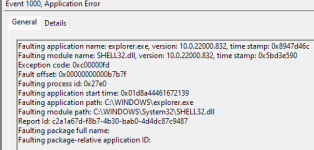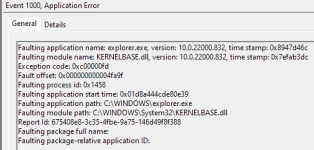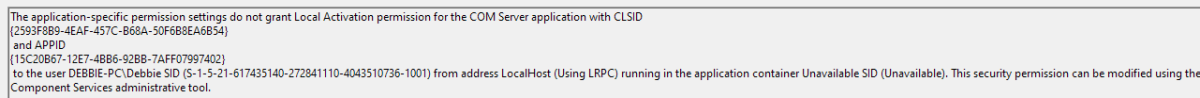Intel Core i5 12600KF, TUF gaming Z690-Plus WIFI D4, 16 G RAM, Radeon RX 6500 TX, Windows 11 64 bit, and Samsung SSD 970 EVO Plus 1TB
I already did SFC, DISM, Reinstall 11 in place, check for viruses, and ckdisk and memory scan, and nothing worked. I can open the documents folder and it stays open it's just the pictures and downloads, as soon as I hover over something or right click I get the busy icon then it closes down. Please help otherwise I'll have to take it to the shop again.
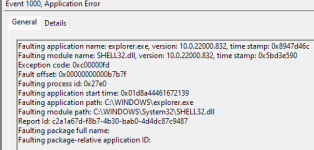
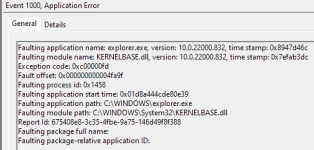
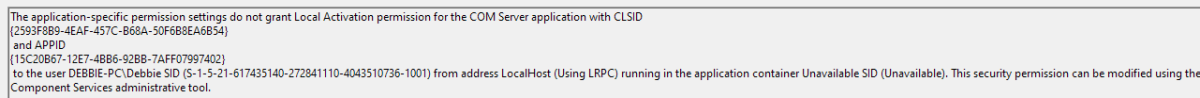
I already did SFC, DISM, Reinstall 11 in place, check for viruses, and ckdisk and memory scan, and nothing worked. I can open the documents folder and it stays open it's just the pictures and downloads, as soon as I hover over something or right click I get the busy icon then it closes down. Please help otherwise I'll have to take it to the shop again.