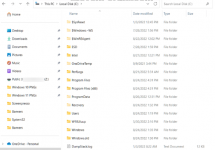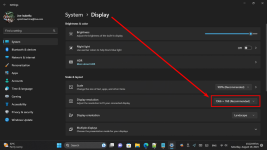Chuck P 104
Member
- Joined
- Aug 15, 2023
- Messages
- 13
- Reaction score
- 0
I'm really getting fed up with fonts that shrink back to 9pt every time I reboot. Microsoft has been NO HELP whatsoever. I want ALL my fonts at 14pt and then stay there. I've tried a number of third party apps (Winaero Tweaker, Advanced Font Changer, Registry tweaks) that work until the next reboot. In Settings/Accessibilities I've moved that slider all the way to the right but all that changes is the sample text, the rest of the page stays micro. If someone can help, please do. I'm going to stay on Microsoft's *ss until they can fix this. And upgrades should NOT reset any personalization I may use. Also Magnifier is beyond useless so I'm not going there again. I'm sorry for the rambling nature of this post, but I'm not real happy right now and this is the way the thoughts came out. I've Included a pair of shots to show the confusion.