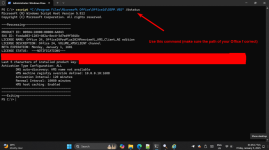AppArchitect
New member
- Joined
- May 21, 2024
- Messages
- 4
- Reaction score
- 0
My Lenovo Laptop originally came with Windows 10 Home Single Language 64. Initially, I didn't even need to bother with a product key, and honestly I never really paid attention to whether MS Office 2019, which came with it, was just a trial or not.
Now, the thing is, I don't have a product key handy to activate Windows because it's digitally licensed. So, how am I supposed to deal with that?
Just recently, I had to get some hardware fixed up at the Lenovo support center, and now my laptop is on Windows 11 Home Single Language. But still no access to MS Office. I only managed to use it after the hardware change.
I've tried to dig up the product key using cmd and all the tricks I found on YouTube, but no luck.
So, anyone got any tips on how to find that product key or am I stuck buying a new one?
Now, the thing is, I don't have a product key handy to activate Windows because it's digitally licensed. So, how am I supposed to deal with that?
Just recently, I had to get some hardware fixed up at the Lenovo support center, and now my laptop is on Windows 11 Home Single Language. But still no access to MS Office. I only managed to use it after the hardware change.
I've tried to dig up the product key using cmd and all the tricks I found on YouTube, but no luck.
So, anyone got any tips on how to find that product key or am I stuck buying a new one?