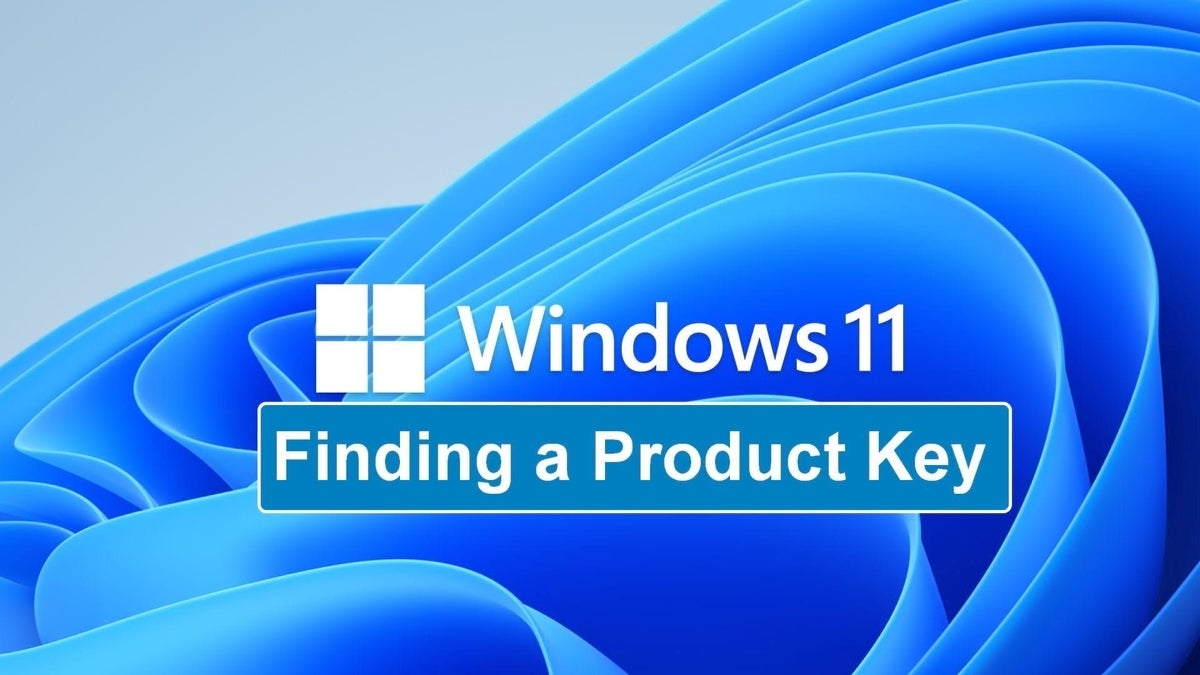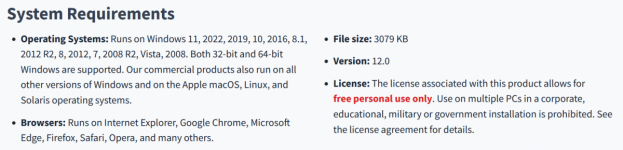I have recently purchased a desktop with Windows 11 installed, I am able to access the program but not fully able to proceed as I have a message Access Key required? calling for a number/code? How do I rectify this problem I only have a Windows 7 sticker on the casing which was obviously the original OS, help appreciated.
How to find the Access Key.
- Thread starter johnROW
- Start date