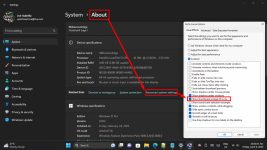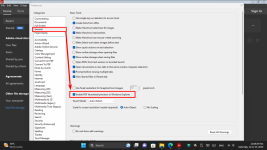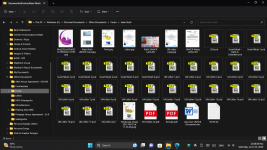Ian
Administrator
- Joined
- Jun 8, 2021
- Messages
- 212
- Reaction score
- 102
Ian submitted a new resource:
How to Fix Thumbnails Not Showing - Tutorial on how to fix thumbnail generation for photos and other file types.
Read more about this resource...
How to Fix Thumbnails Not Showing - Tutorial on how to fix thumbnail generation for photos and other file types.
Are you having problems where photos, videos or other filetypes are just showing a generic icon rather than a preview thumbnail? There are several possible reasons for this, but we'll list the steps to resolve this in the most likely order to fix things:
Set folder options to show thumbnails:
File Explorer has an option to disable thumbnail previews, which could have been accidentally selected. To ensure that you have opted to view preview thumbnails, please search for "File...
Read more about this resource...