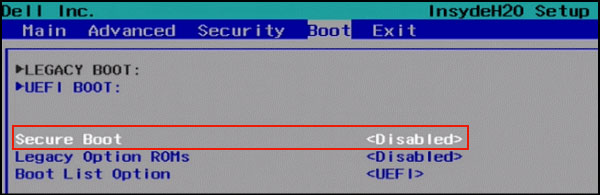Massimiliano
New member
- Joined
- Nov 1, 2021
- Messages
- 3
- Reaction score
- 0
Vorrei installare windows 11 sul mio pc-dekstop, ma il software Microsoft "PC health" mi dice che il mio computer non soddisfa i requisiti di sistema Windows 11
La mia configurazione è la seguente:
scheda madre: Asus prime Z390-P
Processore: Intel i5-9600KF (e-mail address removed) Ghz
Ram: Corsair Vengeance 8gb 2133Mhz 64bit X 2
Scheda video: Nvidia GTX 1050 Ti - Direct X 12
Bios AMI Uefi vers. 3004 last vers. 07/09/2021.
Premetto che dopo aver eseguito l'accesso al bios ho modificato tutte le impostazioni per abilitare il TPM2
Qualche consiglio o suggerimento?
Grazie
Massimiliano
La mia configurazione è la seguente:
scheda madre: Asus prime Z390-P
Processore: Intel i5-9600KF (e-mail address removed) Ghz
Ram: Corsair Vengeance 8gb 2133Mhz 64bit X 2
Scheda video: Nvidia GTX 1050 Ti - Direct X 12
Bios AMI Uefi vers. 3004 last vers. 07/09/2021.
Premetto che dopo aver eseguito l'accesso al bios ho modificato tutte le impostazioni per abilitare il TPM2
Qualche consiglio o suggerimento?
Grazie
Massimiliano