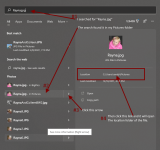t8769
Member
- Joined
- Oct 29, 2021
- Messages
- 16
- Reaction score
- 2
When searching for a file, there is no option to open containing file location to get to the folder its in.
On other PCs, there is a link which says 'Open file location'.
Why not on my PC, because its a cheap Home version?
Can anyone help with this?
Thanks
On other PCs, there is a link which says 'Open file location'.
Why not on my PC, because its a cheap Home version?
Can anyone help with this?
Thanks