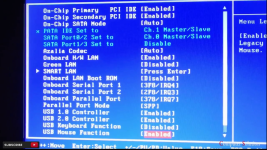Peano
Member
- Joined
- Nov 8, 2023
- Messages
- 15
- Reaction score
- 0
When I boot the system up and get to the logon screen, the USB keyboard doesn't work. I can't enter my PIN number. By trial and error, I've found that merely unplugging the USB cable and plugging it back in (same port) solves the problem -- for the current session. When I shut down and boot up again, I have to unplug and replug the keyboard before it will work.
Things I've tried:
Ran "update driver" (in Device Manager), but it says it's using the right driver.
Uninstalled the keyboard and shut down so Windows could reinstall the driver (which it did). That didn't solve the problem.
Plugged the keyboard into my laptop; I didn't get this problem. Only on the Win11 machine (desktop). I also used this keyboard on my previous (now dead) desktop without any problems.
One online site suggested going to System > Troubleshoot > Other troubleshooters and use the Keyboard troubleshooter. But there is no keyboard troubleshooter in that list.
Ran the hardware diagnostic from a Cmd prompt (msdt.exe -id DeviceDiagnostic). Nothing flagged as wrong with the keyboard.
Ran Windows Update, which is configured to check for outdated drivers. No new driver for the keyboard.
I ran the Windows Update disanostic from a Cmd prompt; it said it fixed one problem. So I shut down and booted up again, and the keyboard still failed at startup.
So I've about run out of ideas. Can you suggest something I haven't tried?
The keyboard is a Filco mechanical.
Things I've tried:
Ran "update driver" (in Device Manager), but it says it's using the right driver.
Uninstalled the keyboard and shut down so Windows could reinstall the driver (which it did). That didn't solve the problem.
Plugged the keyboard into my laptop; I didn't get this problem. Only on the Win11 machine (desktop). I also used this keyboard on my previous (now dead) desktop without any problems.
One online site suggested going to System > Troubleshoot > Other troubleshooters and use the Keyboard troubleshooter. But there is no keyboard troubleshooter in that list.
Ran the hardware diagnostic from a Cmd prompt (msdt.exe -id DeviceDiagnostic). Nothing flagged as wrong with the keyboard.
Ran Windows Update, which is configured to check for outdated drivers. No new driver for the keyboard.
I ran the Windows Update disanostic from a Cmd prompt; it said it fixed one problem. So I shut down and booted up again, and the keyboard still failed at startup.
So I've about run out of ideas. Can you suggest something I haven't tried?
The keyboard is a Filco mechanical.