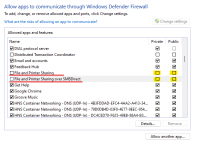Peano
Member
- Joined
- Nov 8, 2023
- Messages
- 15
- Reaction score
- 0
I had a Win 7 desktop and Win 7 laptop connected on a local network. Everything worked fine. The desktop died and I replaced it with a new Win 11 (Home) desktop.
Problem: I can't access either computer from the other. Each one "sees" the other on the Network directory, but when I click "Open," I get the same "access denied" message.
On each computer, I've given full access permissions to "everyone," so at this point I'm stumped as to how to grant access to each computer from the other. I really don't understand what I'm doing.
Suggestions?
----
Additional details possibly relevant, probably not:
From the desktop: Network shows "LAP" (name of laptop); it allows me to open "LAP" and shows the directory of folders I should be able to open (C:, Program Files (x86) etc., but I'm access beyond that point.
From the laptop: Network shows "DESKTOP-DKT" (name of desktop), but I'm denied access beyond that point. Can't view even the directory of folders I should be able to access.
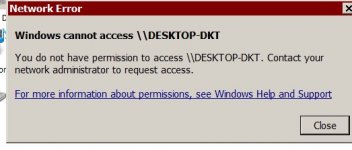
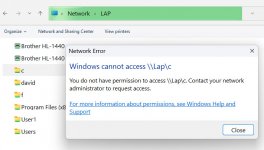
Problem: I can't access either computer from the other. Each one "sees" the other on the Network directory, but when I click "Open," I get the same "access denied" message.
On each computer, I've given full access permissions to "everyone," so at this point I'm stumped as to how to grant access to each computer from the other. I really don't understand what I'm doing.
Suggestions?
----
Additional details possibly relevant, probably not:
From the desktop: Network shows "LAP" (name of laptop); it allows me to open "LAP" and shows the directory of folders I should be able to open (C:, Program Files (x86) etc., but I'm access beyond that point.
From the laptop: Network shows "DESKTOP-DKT" (name of desktop), but I'm denied access beyond that point. Can't view even the directory of folders I should be able to access.
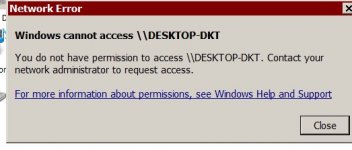
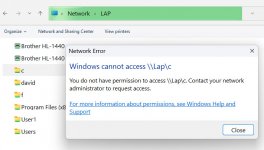
Last edited: