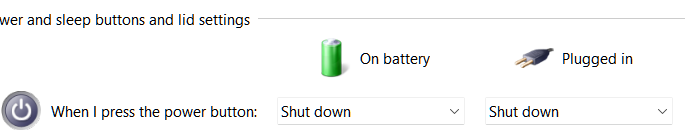PedroUK
Member
- Joined
- Feb 19, 2022
- Messages
- 5
- Reaction score
- 0
I created a shutdown.exe file (shutdown.exe -s -t 00) which resides in my System32 folder, back in the days of Win 7 and created a desktop shortcut in the taskbar.
I have transfered and used it successfully in various PCs and in all following versions of Windows, to 'shut down' my pc. However, with Win 11, installed about 3 weeks ago, it acts as a 'restart' command instead of shutting down.
I don't know if Win 11 has modified the file in some way but would appreciate any suggestions to resolve the issue. I have a touch screen Surface Studio 2 PC
Thanks in advance.
I have transfered and used it successfully in various PCs and in all following versions of Windows, to 'shut down' my pc. However, with Win 11, installed about 3 weeks ago, it acts as a 'restart' command instead of shutting down.
I don't know if Win 11 has modified the file in some way but would appreciate any suggestions to resolve the issue. I have a touch screen Surface Studio 2 PC
Thanks in advance.