Version: Pro
Build: 26100.3476
Searching from the Start Menu seems to look everywhere except the desktop, which is what I want to search first. I want to open shortcuts from the desktop without minimizing windows.
I have everything indexed from what I can see. AppData is the exclusion because something re-adds this after I remove it and restart. I have one drive.

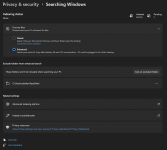
What do I do to include Desktop in search?
Build: 26100.3476
Searching from the Start Menu seems to look everywhere except the desktop, which is what I want to search first. I want to open shortcuts from the desktop without minimizing windows.
I have everything indexed from what I can see. AppData is the exclusion because something re-adds this after I remove it and restart. I have one drive.

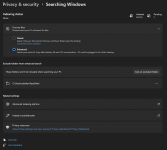
What do I do to include Desktop in search?


