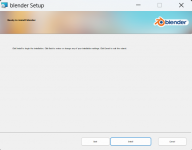Has anyone seen an issue where text on an installation or some older type applications is tiny and almost un-readable? This is not due to the display scale, which is at 125%, changiing to 100% changes nothing, 95% of applications work just fine, I am unable to figure out how to adjust this text through normal methods, I assume this may need to be dealt with in registry but so far havn't found where to adjust this setting. Any help in leadiing me to the answer is very much appreciated.
Example Pic:
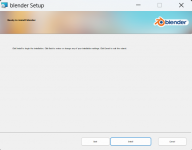
Example Pic: