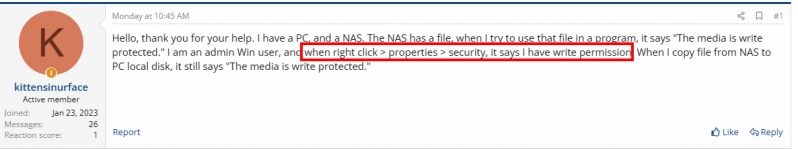kittensinurface
Active member
- Joined
- Jan 22, 2023
- Messages
- 44
- Reaction score
- 2
Hello, thank you for your help. I have a PC, and a NAS. The NAS has a file, when I try to use that file in a program, it says "The media is write protected." I am an admin Win user, and when right click > properties > security, it says I have write permission. When I copy file from NAS to PC local disk, it still says "The media is write protected."