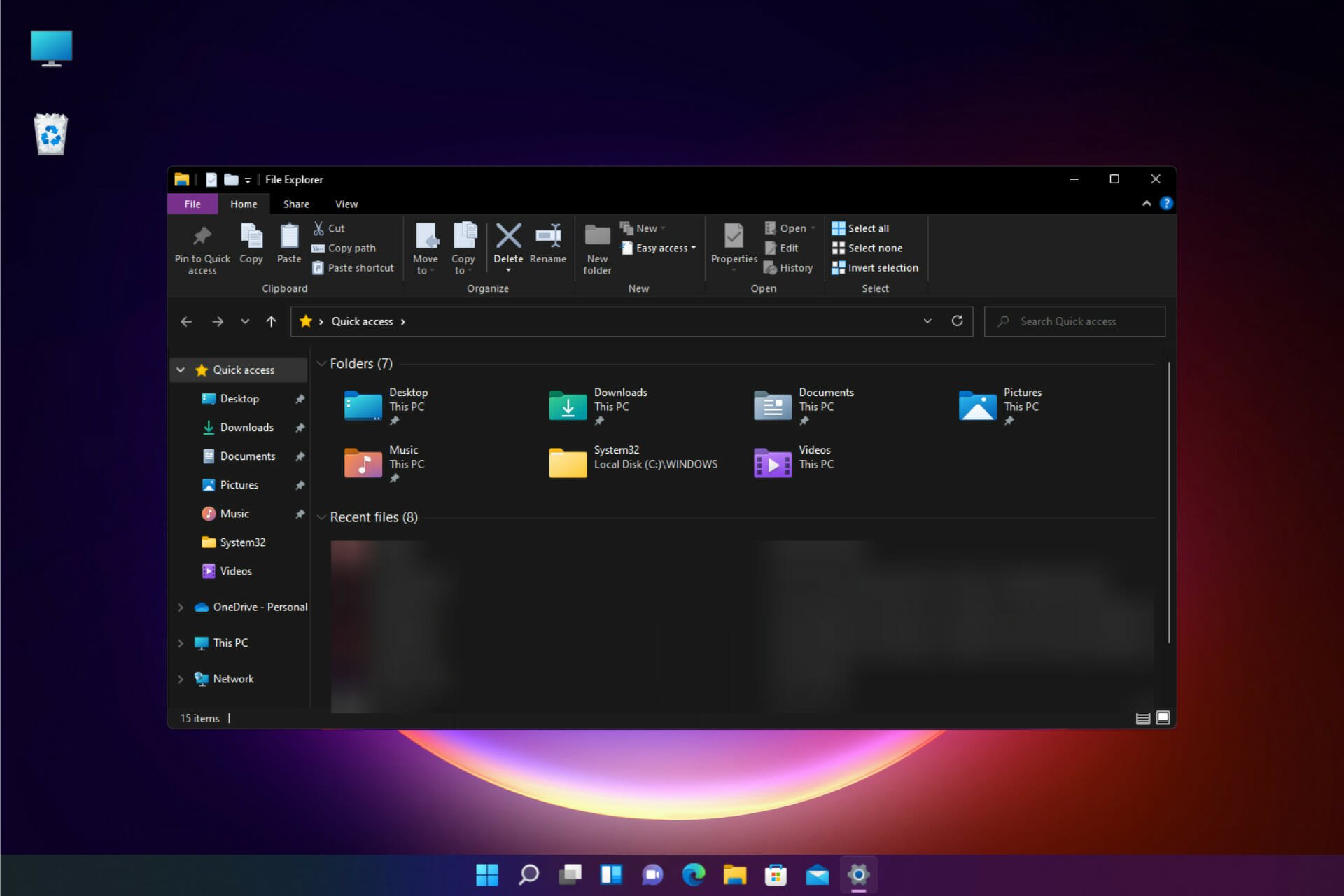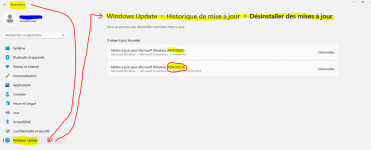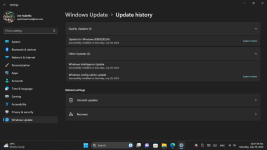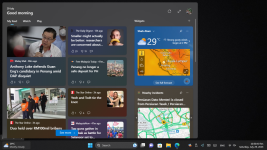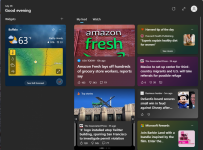RogerOver
Well-known member
- Joined
- Jun 14, 2022
- Messages
- 365
- Reaction score
- 54
Hi,
I am on Windows 11 22621.1070, normal version, no insider.
Explorer crashes when I try to open certain folders. I first met the problem, when trying to open other drives (on the same disk and external = USB). But now it happens also when open the windows folder on C:\.
Tried everything: sfc /scannow and chkdsk /f and DISM /online.
Then I found on the internet, that the cause could be a corrupt user profile.
Created a new user account: same problem. So I removed the new user account again.
Finally I downloaded WINDbg following the instructions here and here and here.
I understand that it's probably an issue with a "dll". But to be honest, I have difficulties to read the Explorer crash log files. When I read them, one dll that's coming up very often (besides a lot of encrypted code) is "WINUI Xaml.dll".
But I found no solution on the net to replace this file.
Anyone who has met this issue ?
Thanks for any reply
I am on Windows 11 22621.1070, normal version, no insider.
Explorer crashes when I try to open certain folders. I first met the problem, when trying to open other drives (on the same disk and external = USB). But now it happens also when open the windows folder on C:\.
Tried everything: sfc /scannow and chkdsk /f and DISM /online.
Then I found on the internet, that the cause could be a corrupt user profile.
Created a new user account: same problem. So I removed the new user account again.
Finally I downloaded WINDbg following the instructions here and here and here.
I understand that it's probably an issue with a "dll". But to be honest, I have difficulties to read the Explorer crash log files. When I read them, one dll that's coming up very often (besides a lot of encrypted code) is "WINUI Xaml.dll".
But I found no solution on the net to replace this file.
Anyone who has met this issue ?
Thanks for any reply