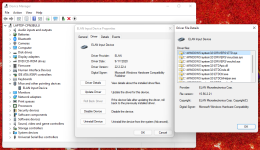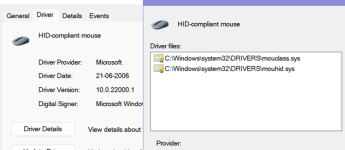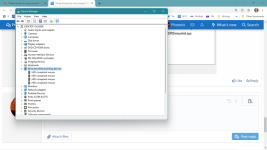...you are crackin me up phoenix...
So, depending on how exactly and from where you attempt to "remove" these drivers that you seem to have a vendetta against,
I am going to imagine you may only be succeeding in making copies.
mine looks like this:
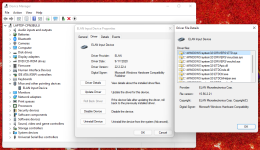
A driver it seems is in reality a package of software. I note in my mouse driver there are not any files with duplicate names or paths.
I personally would not concern myself with stuff I found in files, I doubt a few thousand "drivers" add up to more than a mb or so. as long as their presence is not causing any conflicts.
I suspect you are having a couple issues, ...One is I believe you think the blue swirlie "working" thingie is avoidable... I am pretty sure you are going to experience it at least for a fraction of a second every so often no matter how streamlined, so to speak, your system is,
It is far more a product of applications working or attempting too and background operations than your mouse.
Another is I am quite sure no matter what you do when you attach an input device the windows is going to detect it and install some generic drivers, I recall a time when you used to get an option whether or not you wanted the os to install drivers and you had to have the alternate drivers ready on some media to do it. not sure now....
...but I do know, let's say, you settle on whichever mouse you are going to use... plug it in...
(here I always recommend shut off sys attach device and boot sys...just seems to work better)
and then go to the device manager and chose that mouse and choose properties and observe what drivers are actually being used... then if, let's say, you have a space mouse pro or a mad catz gaming device and you want specific drivers you could go to mfg. and get em. ...you could also just try the native driver update tool and see if the system believes there is a better choice than the system chose from its library.
as far as what may be the collection of duplicate files ... lol... I suspect once you have settled on the mouse and driver you could check if you had files that are identical and have identical paths and if so perhaps checking the properties would inform you of the date created and utilization status and depending could maybe even be tidied up.
peace~