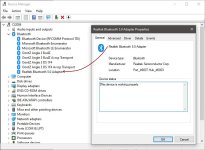Greetings, I decided to go straight to 3rd party support since windows is a shell of a support method. Please read bullet points prior to replying with generic info.
I am running Win 11 64 bit. Its an asus prime b450m (trash tier) motherboard so I purchased a generic usb dongle on Amazon. I am unable to:
EDIT* : Thank you for reading and any support offered!
I am running Win 11 64 bit. Its an asus prime b450m (trash tier) motherboard so I purchased a generic usb dongle on Amazon. I am unable to:
- Turn on bluetooth. No option, no settings
- update drivers, there is absolutely no bluetooth settings in device manager (audio/ serial bus controllers, etc)
- uninstall old bluetooth drivers (this is where windows support fails to understand simple english) because there is nothing to uninstall
- find 3rd party drivers. (everything on windows 11 just asks me to run device update (which again doesnt recognize anything.)\
EDIT* : Thank you for reading and any support offered!