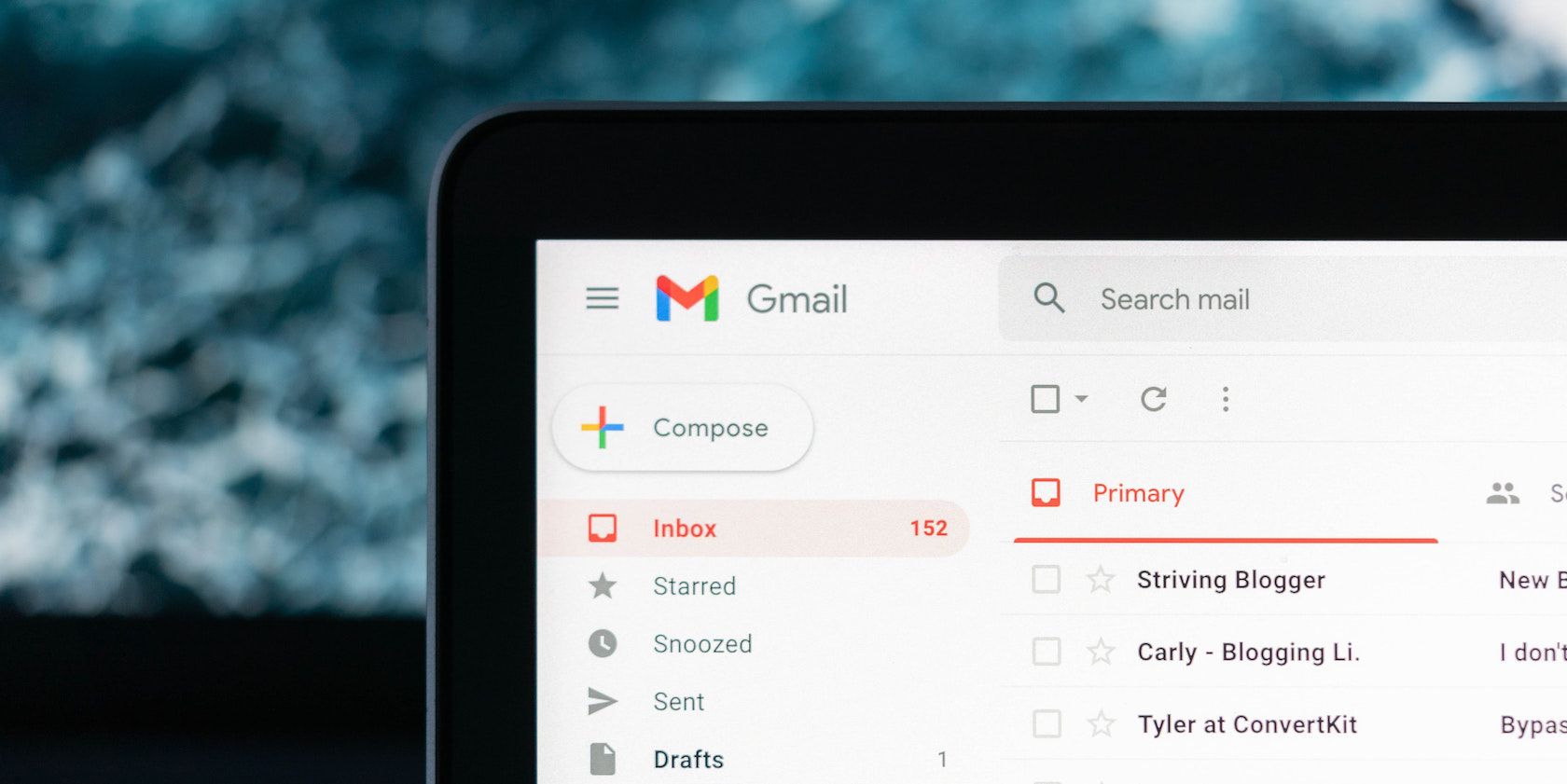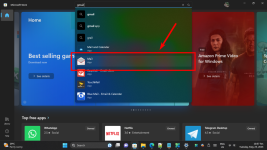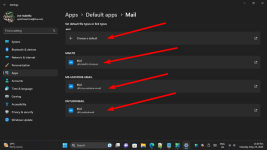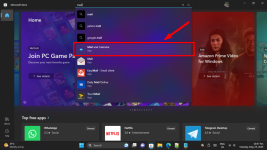Good morning,
I’m new to windows and am have an extremely difficult problem changing (I assume) my default email address. I’ve changed it in accordance with all the tutorials and help suggestions online. What is happening is when clicking on an attachment or link to share-email recipient Microsoft mail continually pops up with an alert telling me my 360 pass has expired. What I’d like to happen is when I click on share with email recipient, I’d like to use gmail or outlook or anything but what I’m not able to use.
I’m new to windows and am have an extremely difficult problem changing (I assume) my default email address. I’ve changed it in accordance with all the tutorials and help suggestions online. What is happening is when clicking on an attachment or link to share-email recipient Microsoft mail continually pops up with an alert telling me my 360 pass has expired. What I’d like to happen is when I click on share with email recipient, I’d like to use gmail or outlook or anything but what I’m not able to use.