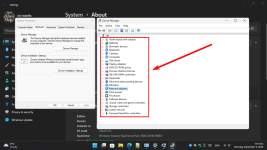I have a portable USB DVD Player (plug and play) that does not work with my new Lenovo Yoga Laptop running Windows 11. Windows 11 does not detect the USB DVD device. As with most new laptops that do not have an optical drive, system devices does not show a dvd optical device. Where can I download drivers so I can use the portable USB DVD player?
You are using an out of date browser. It may not display this or other websites correctly.
You should upgrade or use an alternative browser.
You should upgrade or use an alternative browser.
USB DVD Drivers for Windows 11
- Thread starter WaltH
- Start date
Grizzly
Well-known member
- Joined
- Jun 9, 2021
- Messages
- 332
- Reaction score
- 104
most likely from the manufacturer's website if they even have any drivers which is not always a given.Where can I download drivers so I can use the portable USB DVD player?
However, this reminded me to check if my external ODD is recognized by Windows 11. Just tried it and no problems, operational in no time at all.
this is the one I have:
Amazon.com: BENGOO DVD Drive USB 3.0 Ultra Slim Portable External CD RW/ DVD RW/CD ROM/ DVD ROM Drive/Writer/Rewriter/Burner for Laptops Desktops and Notebooks : Electronics
Amazon.com: BENGOO DVD Drive USB 3.0 Ultra Slim Portable External CD RW/ DVD RW/CD ROM/ DVD ROM Drive/Writer/Rewriter/Burner for Laptops Desktops and Notebooks : Electronics
www.amazon.com
happyannie6
New member
- Joined
- Feb 6, 2022
- Messages
- 1
- Reaction score
- 0
I have the same problem! Have you founda solution?I have a portable USB DVD Player (plug and play) that does not work with my new Lenovo Yoga Laptop running Windows 11. Windows 11 does not detect the USB DVD device. As with most new laptops that do not have an optical drive, system devices does not show a dvd optical device. Where can I download drivers so I can use the portable USB DVD player?
Well you can download the driver from the official website.I have a portable USB DVD Player (plug and play) that does not work with my new Lenovo Yoga Laptop running Windows 11. Windows 11 does not detect the USB DVD device. As with most new laptops that do not have an optical drive, system devices does not show a dvd optical device. Where can I download drivers so I can use the portable USB DVD player?
Did anyone ever get an answer to this? If you have a 'generic' external DVD, there is no driver provided. Mine originally was 'plug and play' then suddenly stopped being recognized. Where do I reinstall the generic USB-DVD driver?
Xploit Machine
Well-known member
- Joined
- Nov 29, 2022
- Messages
- 1,281
- Reaction score
- 108
dmhcaspian
New member
- Joined
- Dec 31, 2022
- Messages
- 2
- Reaction score
- 0
I've tried four different external DVD drives on four different Windows 10 machines, All were USB 3, and supposedly Plug and Play.
Not one of them worked. Sometimes they came up as unknown USB.
Sometimes they were recognised as an external Disc drive.
When I did finally get File explorer to recognise the drive, Windows couldn't actually read anything from it.
None of the manufacturers offer drivers. The whole point of USB is that drivers aren't needed.
I know this is a Windows 11 forum, but I need to upgrade my Laptop, and it is far form easy to get a new on with an internal DVD, like my current one has.
It just seems odd to me that Windows suddenly won't work with external DVS writers, that many people have the same problem, and that Microsoft never provides a useful answer
Not one of them worked. Sometimes they came up as unknown USB.
Sometimes they were recognised as an external Disc drive.
When I did finally get File explorer to recognise the drive, Windows couldn't actually read anything from it.
None of the manufacturers offer drivers. The whole point of USB is that drivers aren't needed.
I know this is a Windows 11 forum, but I need to upgrade my Laptop, and it is far form easy to get a new on with an internal DVD, like my current one has.
It just seems odd to me that Windows suddenly won't work with external DVS writers, that many people have the same problem, and that Microsoft never provides a useful answer
Xploit Machine
Well-known member
- Joined
- Nov 29, 2022
- Messages
- 1,281
- Reaction score
- 108
I've tried four different external DVD drives on four different Windows 10 machines, All were USB 3, and supposedly Plug and Play.
Not one of them worked. Sometimes they came up as unknown USB.
Sometimes they were recognised as an external Disc drive.
When I did finally get File explorer to recognise the drive, Windows couldn't actually read anything from it.
None of the manufacturers offer drivers. The whole point of USB is that drivers aren't needed.
I know this is a Windows 11 forum, but I need to upgrade my Laptop, and it is far form easy to get a new on with an internal DVD, like my current one has.
It just seems odd to me that Windows suddenly won't work with external DVS writers, that many people have the same problem, and that Microsoft never provides a useful answer
in the Device Manager click VIEW -> SHOW HIDDEN DEVICES, but before that connect the USB DVD drive and see if the name listed there, if its listed, just remove and restart the computer for Windows to install automatically the drivers ..

do you have a media player? i would suggest downloading the vlc media player which can read dvds.I've tried four different external DVD drives on four different Windows 10 machines, All were USB 3, and supposedly Plug and Play.
Not one of them worked. Sometimes they came up as unknown USB.
Sometimes they were recognised as an external Disc drive.
When I did finally get File explorer to recognise the drive, Windows couldn't actually read anything from it.
None of the manufacturers offer drivers. The whole point of USB is that drivers aren't needed.
I know this is a Windows 11 forum, but I need to upgrade my Laptop, and it is far form easy to get a new on with an internal DVD, like my current one has.
It just seems odd to me that Windows suddenly won't work with external DVS writers, that many people have the same problem, and that Microsoft never provides a useful answer
Previous post was on Dec 31, 2022, I'd wager it's fixed by now. I got a new LG USB portable ODD a few months ago, $26 at Wal*Mart, works PlugNPlay just like a USB Thumb/Flash drive on my Notebooks, no particular driver called for.do you have a media player? i would suggest downloading the vlc media player which can read dvds.
Ask a Question
Want to reply to this thread or ask your own question?
You'll need to choose a username for the site, which only take a couple of moments. After that, you can post your question and our members will help you out.