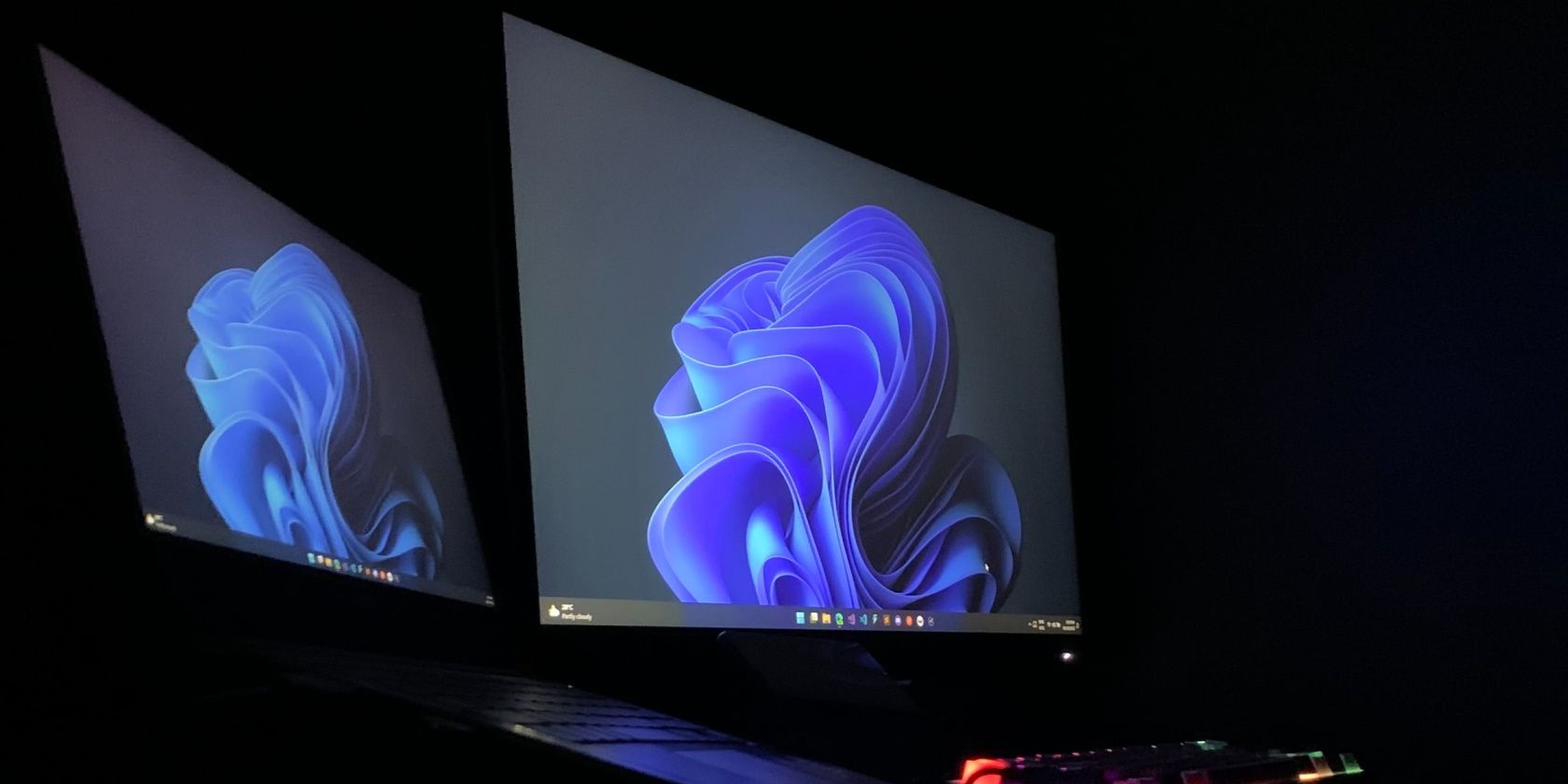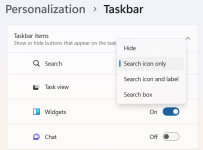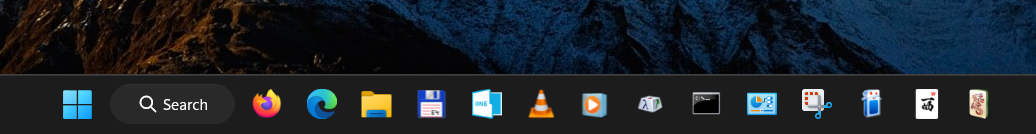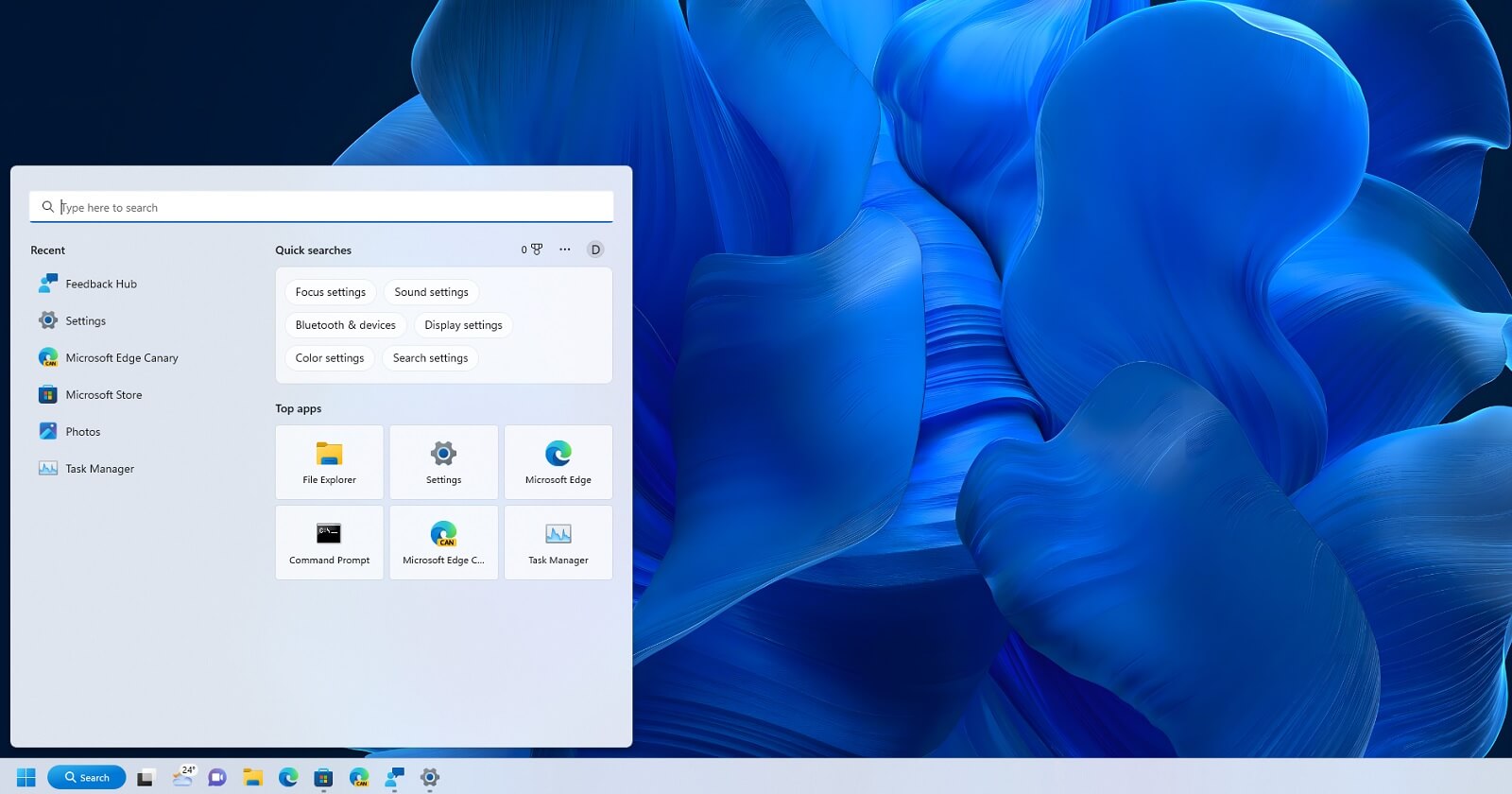In the Search windows on the Command Bar, an random image is displayed (Today).
Apart from the unnecessary battery consumption running in the background, this is an useless item which is hardly visible due to it's size.
Is there any way to get rid of this?
TIA
Apart from the unnecessary battery consumption running in the background, this is an useless item which is hardly visible due to it's size.
Is there any way to get rid of this?
TIA