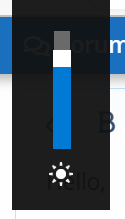Hello,
I have a surface pro 8 that came pre-installed with windows 11. Recently, it auto-updated to 21h2, along with a new volume indicator. I hate this new one because my hands block it entirely when changing the volume. I cannot find anything on the internet, all things seem to say to use modern flyouts. I tried it but it does not seem to help me. I want it to look exactly like the windows 10 one (picture below) and as it was in previous versions. I downloaded modern flyouts but it does not seem to have an option for this. I know you can normally run a command prompt to revert it, but I have not found it yet.
Any help is appreciated
Thanks in advance!

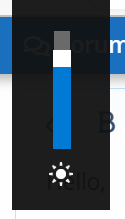
I have a surface pro 8 that came pre-installed with windows 11. Recently, it auto-updated to 21h2, along with a new volume indicator. I hate this new one because my hands block it entirely when changing the volume. I cannot find anything on the internet, all things seem to say to use modern flyouts. I tried it but it does not seem to help me. I want it to look exactly like the windows 10 one (picture below) and as it was in previous versions. I downloaded modern flyouts but it does not seem to have an option for this. I know you can normally run a command prompt to revert it, but I have not found it yet.
Any help is appreciated
Thanks in advance!