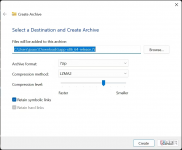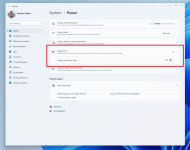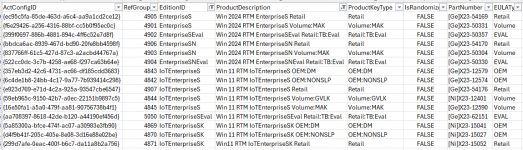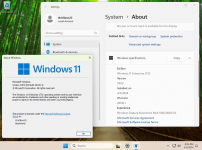Xploit Machine
Well-known member
- Joined
- Nov 29, 2022
- Messages
- 1,281
- Reaction score
- 109
Windows 11 is one of the best iterations of Microsoft's operating system ever, and it's constantly getting better through feature updates like version 22H2 in 2022 and version 23H2 in 2023. For 2024, Microsoft is keeping up with tradition by launching Windows 11 version 24H2 (or the 2024 Update), but this might be the biggest update to Windows 11 yet. In fact, many expected this to become Windows 12, but it seems like that won't be the case. That doesn't take away from how big of an update this is, however. Windows 11 version 24H2 is poised to bring some big innovations, with all-new AI capabilities and big improvements for Arm devices, which will play a big role in the launch of PCs with the upcoming Qualcomm Snapdragon X Elite chipset.
When Will The Windows 11 2024 Update Be Released?
Windows 11 version 24H2 is expected to launch at some point in the second half of 2024 as the name indicates. General availability is around the September timeframe. That aligns with previous major updates for Windows 11. It's also expected that the next version of Windows will continue the annual update cycle, similar to what we've been seeing for the past couple of years, despite originally being reported to be switching to a three-year development cycle.
However, this release will be a bit different from the usual procedure, because this version is based on a new platform release, codenamed Germanium. This new platform will be required for manufacturers shipping devices with Windows 11 version 24H2, which includes all the Windows on Arm devices with the Snapdragon X Elite. Currently, the expectation is that the Windows 11 2024 Update will hit RTM (release to manufacturing) in April, so that PC makers can load it onto their Arm-based PCs launching in June with Qualcomm's new chipset. For everyone else, testing will continue for a few more months to iron out any potential issues before general availability in September.
Will The Windows 11 2024 Update Be A Free Upgrade?
Microsoft has been delivering free software updates for Windows for the past few years, and of course, that's not changing with Windows 11 version 24H2. You can expect this update to be available for free if you're already running Windows 11, and the system requirements shouldn't change. However, certain new features in this update may require specific hardware, particularly those around AI. For example, we've seen evidence of an automatic "super resolution" feature that would use an NPU to automatically upscale video game graphics to a higher resolution. If your PC doesn't have an NPU, you won't be able to take advantage of that unless you buy a PC that does have an NPU.
Will I Be Forced To Upgrade To Windows 11 Version 24H2?

Unlike the monthly cumulative updates that are mandatory, feature updates like Windows 11 version 24H2 are usually completely optional for users, as long as their current version of Windows is supported. Essentially, if you're already on the latest version of Windows 11, you won't have to upgrade to version 24H2 right away. However, the way Windows 11 works is that each feature update is supported for two years (three, for Enterprise and Education editions). When you're nearing the end of the support period for your current version, you'll be forced to upgrade to a newer one. The original Windows 11 release is already supported for Home and Pro editions, and if you're running Windows 11 version 22H2, that version will reach the end of its life later this year. In the months leading up to it, users will likely have to upgrade to either version 23H2 or 24H2, if it's already available.
What's New In The Windows 11 2024 Update?
The Windows 11 2024 Update is still in active development and the final set of features is yet to be finalized. However, many features are already being tested with Windows Insiders, and we've heard reports of other capabilities that are also planned for this update.
Microsoft Copilot & AI
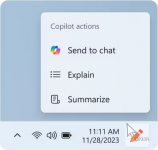
AI has been a core focus of Windows for the past year or so, and it's been ramping up significantly leading up to Windows 11 version 24H2. In recent builds of Windows 11, we've seen some notable improvements to Copilot, including more contextual help. For example, when you copy text, the Copilot icon will change to let you know there are actions that can be taken with that text, like explaining it, summarizing it, or just sending it to the Copilot chat. What's more, it's been reported that an "advanced Copiot" will be built into more parts of the Windows experience. Reports suggest Windows 12 will be able to do things like interpret natural language search queries to find your documents and files. For example, you might write "show me the documents I was working on last week", and it will surface those documents.

Other AI features include a "Super Resolution" capability to upscale the quality of videos and games you play on your PC, which has also been spotted in an Insider builds (despite not being functional yet). There's also a Voice Clarity feature, previously exclusive to select Surface devices, which will now be available to everyone. This AI-powered feature runs on the CPU, so any PC can use it, and it can remove background noise from your microphone, so the people on the other end of a call can hear you more clearly. This feature is already in testing. It's also been said you might be able to use AI to add a parallax effect to your desktop background.
When Will The Windows 11 2024 Update Be Released?
Windows 11 version 24H2 is expected to launch at some point in the second half of 2024 as the name indicates. General availability is around the September timeframe. That aligns with previous major updates for Windows 11. It's also expected that the next version of Windows will continue the annual update cycle, similar to what we've been seeing for the past couple of years, despite originally being reported to be switching to a three-year development cycle.
However, this release will be a bit different from the usual procedure, because this version is based on a new platform release, codenamed Germanium. This new platform will be required for manufacturers shipping devices with Windows 11 version 24H2, which includes all the Windows on Arm devices with the Snapdragon X Elite. Currently, the expectation is that the Windows 11 2024 Update will hit RTM (release to manufacturing) in April, so that PC makers can load it onto their Arm-based PCs launching in June with Qualcomm's new chipset. For everyone else, testing will continue for a few more months to iron out any potential issues before general availability in September.
Will The Windows 11 2024 Update Be A Free Upgrade?
Microsoft has been delivering free software updates for Windows for the past few years, and of course, that's not changing with Windows 11 version 24H2. You can expect this update to be available for free if you're already running Windows 11, and the system requirements shouldn't change. However, certain new features in this update may require specific hardware, particularly those around AI. For example, we've seen evidence of an automatic "super resolution" feature that would use an NPU to automatically upscale video game graphics to a higher resolution. If your PC doesn't have an NPU, you won't be able to take advantage of that unless you buy a PC that does have an NPU.
Will I Be Forced To Upgrade To Windows 11 Version 24H2?

Unlike the monthly cumulative updates that are mandatory, feature updates like Windows 11 version 24H2 are usually completely optional for users, as long as their current version of Windows is supported. Essentially, if you're already on the latest version of Windows 11, you won't have to upgrade to version 24H2 right away. However, the way Windows 11 works is that each feature update is supported for two years (three, for Enterprise and Education editions). When you're nearing the end of the support period for your current version, you'll be forced to upgrade to a newer one. The original Windows 11 release is already supported for Home and Pro editions, and if you're running Windows 11 version 22H2, that version will reach the end of its life later this year. In the months leading up to it, users will likely have to upgrade to either version 23H2 or 24H2, if it's already available.
What's New In The Windows 11 2024 Update?
The Windows 11 2024 Update is still in active development and the final set of features is yet to be finalized. However, many features are already being tested with Windows Insiders, and we've heard reports of other capabilities that are also planned for this update.
Microsoft Copilot & AI
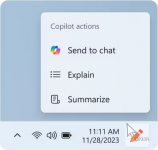
AI has been a core focus of Windows for the past year or so, and it's been ramping up significantly leading up to Windows 11 version 24H2. In recent builds of Windows 11, we've seen some notable improvements to Copilot, including more contextual help. For example, when you copy text, the Copilot icon will change to let you know there are actions that can be taken with that text, like explaining it, summarizing it, or just sending it to the Copilot chat. What's more, it's been reported that an "advanced Copiot" will be built into more parts of the Windows experience. Reports suggest Windows 12 will be able to do things like interpret natural language search queries to find your documents and files. For example, you might write "show me the documents I was working on last week", and it will surface those documents.

Other AI features include a "Super Resolution" capability to upscale the quality of videos and games you play on your PC, which has also been spotted in an Insider builds (despite not being functional yet). There's also a Voice Clarity feature, previously exclusive to select Surface devices, which will now be available to everyone. This AI-powered feature runs on the CPU, so any PC can use it, and it can remove background noise from your microphone, so the people on the other end of a call can hear you more clearly. This feature is already in testing. It's also been said you might be able to use AI to add a parallax effect to your desktop background.