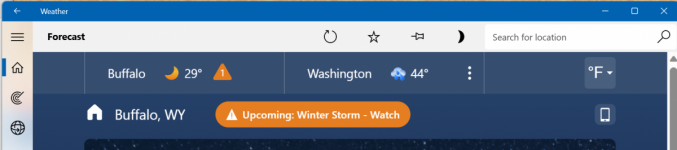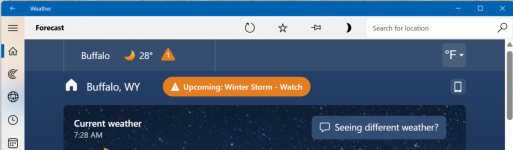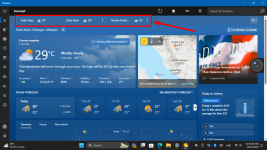The weather app notifications continuously show the city "Washington" instead of "Home Town". In the Windows Weather app, I have set "Home Town" as my default location, and ensured that location services in Windows is turned on for Weather. Looking around online I saw some posts saying to check MSN or Edge. Firefox is my default browser, but when I open Edge, it does show "Home Town", same as MSN on both Edge and Firefox.
On the Weather app, under Launch Location in Settings > General, I have it set for "Always detect my location".
Any idea how I can get the notifications to show my actual location?
Thank you.
On the Weather app, under Launch Location in Settings > General, I have it set for "Always detect my location".
Any idea how I can get the notifications to show my actual location?
Thank you.