You are using an out of date browser. It may not display this or other websites correctly.
You should upgrade or use an alternative browser.
You should upgrade or use an alternative browser.
A light version of Windows 11
- Thread starter Arten
- Start date
Xploit Machine
Well-known member
- Joined
- Nov 29, 2022
- Messages
- 783
- Reaction score
- 73
Hi guys!
Does anyone know the light version of Windows 11? I have a case whose hardware is old (HP compaq 8100 elit small form factor) is the 3dsmax software compatible with this version of windows 11?
Windows X-Lite ‘Atomic 11’ – Windows 11 Moment 2
This Build DOES Have Support For:
WLAN • Bluetooth Printing • MS Office • Metered Connection Xbox 360 / Xbox One / Xbox Series X Controllers • Most 3rd party Apps and Games • Full .NET Framework 4.8, 5, 6, 7 etc.
Rounded Corners (Enabled by Default) • Classic Calculator (restored)
Tabbed Notepad App (Installed) • Modern Paint App (Installed)
Acrylic & Mica Material Transparency (Enabled by Default)
& Much More which has been designed to Maximize Performance, Responsiveness, and Resource Savings.
Instructions
• Use Rufus ONLY to write the ISO to a USB Drive.
• Boot from USB Drive, and Perform a Clean Installation to your desired partition.
• Requires 2GB RAM, and 5 GB Storage Space.
• Your PC Will Restart Once After Install.
Version 1 – 1.01GB
Smallest ISO Size, but doesn’t support driver loading during Windows Setup (if needed). Adequate for VM Installation, most AMD chipsets, and older intel chipsets:
Download here https://uploadrar.com/u5ak7m87odz2
Version 2 – 1.14GB
Larger ISO Size, but supports driver loading during Windows Setup (If needed). Adequate for Newer intel chipsets, Intel RST, and anyone who has issues installing Version 1:
Download here https://uploadrar.com/x9mmh8zfchti
Grizzly
Well-known member
- Joined
- Jun 9, 2021
- Messages
- 202
- Reaction score
- 83
I( have recently downloaded a Tiny 11 Windows from here:
 I have not tried it yet so I cannot make any comment about it yet.
I have not tried it yet so I cannot make any comment about it yet.
tiny11 23H2 : NTDEV : Free Download, Borrow, and Streaming : Internet Archive
After more than 6 months of waiting, tiny11 23H2 is here! Just like with tiny10 23H2, this new release has been rebuilt using the open-source OSDBuilder...
archive.org
Thank you, you provided a detailed explanation; It seems that there is no special obstacle in the way of installing and using the desired software on this version of Windows
Windows X-Lite ‘Atomic 11’ – Windows 11 Moment 2
This Build DOES Have Support For:
WLAN • Bluetooth Printing • MS Office • Metered Connection Xbox 360 / Xbox One / Xbox Series X Controllers • Most 3rd party Apps and Games • Full .NET Framework 4.8, 5, 6, 7 etc.
Rounded Corners (Enabled by Default) • Classic Calculator (restored)
Tabbed Notepad App (Installed) • Modern Paint App (Installed)
Acrylic & Mica Material Transparency (Enabled by Default)
& Much More which has been designed to Maximize Performance, Responsiveness, and Resource Savings.
Instructions
• Use Rufus ONLY to write the ISO to a USB Drive.
• Boot from USB Drive, and Perform a Clean Installation to your desired partition.
• Requires 2GB RAM, and 5 GB Storage Space.
• Your PC Will Restart Once After Install.
Version 1 – 1.01GB
Smallest ISO Size, but doesn’t support driver loading during Windows Setup (if needed). Adequate for VM Installation, most AMD chipsets, and older intel chipsets:
Download here https://uploadrar.com/u5ak7m87odz2
Version 2 – 1.14GB
Larger ISO Size, but supports driver loading during Windows Setup (If needed). Adequate for Newer intel chipsets, Intel RST, and anyone who has issues installing Version 1:
Download here https://uploadrar.com/x9mmh8zfchti
Apparently, some of the compact versions have different flaws and defects. From there, I don't know enough about the specifications of the installation file that I just downloaded; Only after the installation process is completed can I ensure its trouble-free useI( have recently downloaded a Tiny 11 Windows from here:
I have not tried it yet so I cannot make any comment about it yet.
tiny11 23H2 : NTDEV : Free Download, Borrow, and Streaming : Internet Archive
After more than 6 months of waiting, tiny11 23H2 is here! Just like with tiny10 23H2, this new release has been rebuilt using the open-source OSDBuilder...archive.org
The Shadow 2023
Well-known member
- Joined
- Jan 22, 2023
- Messages
- 288
- Reaction score
- 48
So why ask questions? Just download the "Tiny 11" ISO, and use Rufus to burn it to a Flash Drive.
Then use that Flash Drive to boot up your PC, and install Win-11.
I did that, and it works great. Only drawback is that System Restore and all it's associated files are GONE.
But other than that, it works pretty darn good.
OH, Cortana, One Drive and WUDO are also Gone! No big loss!
Shadow
Then use that Flash Drive to boot up your PC, and install Win-11.
I did that, and it works great. Only drawback is that System Restore and all it's associated files are GONE.
But other than that, it works pretty darn good.
OH, Cortana, One Drive and WUDO are also Gone! No big loss!
Shadow
Yes, you are correct! I did take a bit of a risk by installing this version of Windows without fully knowing the potential issues, but I'm happy to report that I haven't had any major problems with it thus far. However, it seems that the Lite version of Windows 11 that I installed is a bit different from the one you mentioned (https://p30download.ir/fa/entry/103350/).So why ask questions? Just download the "Tiny 11" ISO, and use Rufus to burn it to a Flash Drive.
Then use that Flash Drive to boot up your PC, and install Win-11.
I did that, and it works great. Only drawback is that System Restore and all it's associated files are GONE.
But other than that, it works pretty darn good.
OH, Cortana, One Drive and WUDO are also Gone! No big loss!
Shadow
I've noticed that there are some missing options, such as One Drive and Cortana, and I had to find an alternative software for Microsoft Office. On the bright side, I'm pleased to say that the System Restore Point option is available in the version I'm using.
Thank you for your good answer!
The Shadow 2023
Well-known member
- Joined
- Jan 22, 2023
- Messages
- 288
- Reaction score
- 48
Since 2007, I've kicked MS Office to the curb, and I use Libre Office instead.
Downloading and installing "Tiny 11" was just an experiment, for FUN! Without System Restore, I would never use it as my everyday OS. It would be Good for those who won't use System Restore anyway. It's truly "Tiny".
Happy Holidays
Shadow
Downloading and installing "Tiny 11" was just an experiment, for FUN! Without System Restore, I would never use it as my everyday OS. It would be Good for those who won't use System Restore anyway. It's truly "Tiny".
Happy Holidays
Shadow
Grizzly
Well-known member
- Joined
- Jun 9, 2021
- Messages
- 202
- Reaction score
- 83
I have used Office 2010 before but it got worse over time, so I changed to Libre Office too. NO REGRETS .Since 2007, I've kicked MS Office to the curb, and I use Libre Office instead.
Happy Holidays
Shadow
There even is an Android version available (for phones and tablets). It is based on Libre Office and named Collabora Office.
The Shadow 2023
Well-known member
- Joined
- Jan 22, 2023
- Messages
- 288
- Reaction score
- 48
News Break!
I just heard about "Micro 11" yesterday, downloaded it, installed it to a spare HD, and it runs like a Champ!
All the things that are missing from it, are the same things I'd remove anyway,and have no bearing on how the OS itself runs.
Here's the download link:
https://www.mediafire.com/file/ebw4ng31akdhqeb/W11_X-Lite_22631_2428_Micro11_v2_FBConan.7z/file
OH, it's compressed with 7Zip and downloads in just a few minutes.
Once burned to a Flash Drive, using the version of Rufus that came in the Zip file, the Flash Drive installed "Micro 11" to my HD in just a few minutes.
I've installed several of my favorite programs to it, and they all run GREAT!
I've also moved the Taskbar icons to the left, and installed the Open Shell (previously, Classic Shell).
It did come up minus the Big Blue thingamajig. I kept the OEM wallpaper, for now anyway.
Happy New Year!
Shadow
I just heard about "Micro 11" yesterday, downloaded it, installed it to a spare HD, and it runs like a Champ!
All the things that are missing from it, are the same things I'd remove anyway,and have no bearing on how the OS itself runs.
Here's the download link:
https://www.mediafire.com/file/ebw4ng31akdhqeb/W11_X-Lite_22631_2428_Micro11_v2_FBConan.7z/file
OH, it's compressed with 7Zip and downloads in just a few minutes.
Once burned to a Flash Drive, using the version of Rufus that came in the Zip file, the Flash Drive installed "Micro 11" to my HD in just a few minutes.
I've installed several of my favorite programs to it, and they all run GREAT!
I've also moved the Taskbar icons to the left, and installed the Open Shell (previously, Classic Shell).
It did come up minus the Big Blue thingamajig. I kept the OEM wallpaper, for now anyway.
Happy New Year!
Shadow
Attachments
The Shadow 2023
Well-known member
- Joined
- Jan 22, 2023
- Messages
- 288
- Reaction score
- 48
"Micro 11" redux:
I'm happy to report that the "Micro 11" OS does have System Restore, but it's minus the Bloat and BS that MS Windows is famous for. I don't have to spend an hour or so deleting the crap out of it, like I would if I downloaded the Windows 11/Pro/64 OS from MS.
For an old PC with limited cpu speed and only a small amount of ram, and maybe even an old and slow HD, the Micro 11 OS is the perfect match. Updates not required.
And for the people who like to see the seconds on the clock....They are there!
Shadow
I'm happy to report that the "Micro 11" OS does have System Restore, but it's minus the Bloat and BS that MS Windows is famous for. I don't have to spend an hour or so deleting the crap out of it, like I would if I downloaded the Windows 11/Pro/64 OS from MS.
For an old PC with limited cpu speed and only a small amount of ram, and maybe even an old and slow HD, the Micro 11 OS is the perfect match. Updates not required.
And for the people who like to see the seconds on the clock....They are there!
Shadow
The Shadow 2023
Well-known member
- Joined
- Jan 22, 2023
- Messages
- 288
- Reaction score
- 48
Of course NOT!
Why would you even ask? It's NOT from Microsoft!!!
JFYI, , , Aftermarket versions of Windows Never require a License, or any of that MS BS!
Why would you even ask? It's NOT from Microsoft!!!
JFYI, , , Aftermarket versions of Windows Never require a License, or any of that MS BS!
Windows 11 isn't just about selling licenses anymore – you can snag keys for super cheap nowadays. I reckon the main aim of Windows 11 is to boost computers sales! But those strict requirements? Yeah, they're making a bunch of perfectly good computers feel outdated.
The Shadow 2023
Well-known member
- Joined
- Jan 22, 2023
- Messages
- 288
- Reaction score
- 48
Micro 11 is so....Yesterday!
There's a new kid on the playground.
It's "Optimum 11, Pro, V3, 23H2, 22632.3085" from "X-Lite".
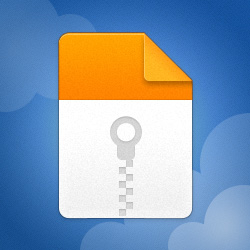
Besides being very small, it's probably the FASTEST ver. of Windows that I've ever installed.
It comes in a zip file, with Rufus in the package. Use ONLY Rufus to burn the ISO to a Flash Drive.
The creators have already removed (safely) all the MS BS that I would normally have to spend hours removing.
And, all those pages of dumb questions that I'd have to wade through, installing Windows from MS, are just GONE.
I can start the install, from a Flash Drive, and leave the room, then come back a few minutes later and I'm looking at the new Desktop.
For a User Name, they just set me up as "Admin", which is just fine with me. Local account!
I like Fast and Simple, and this new Windows is as Fast and Simple as it gets.
Cheers Mates
Shadow
There's a new kid on the playground.
It's "Optimum 11, Pro, V3, 23H2, 22632.3085" from "X-Lite".
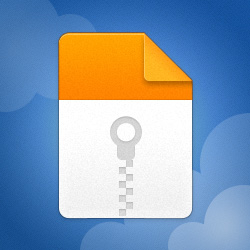
W11_X-Lite_22631_3078_Optimum11Pro_v3_FBConan
MediaFire is a simple to use free service that lets you put all your photos, documents, music, and video in a single place so you can access them anywhere and share them everywhere.
www.mediafire.com
Besides being very small, it's probably the FASTEST ver. of Windows that I've ever installed.
It comes in a zip file, with Rufus in the package. Use ONLY Rufus to burn the ISO to a Flash Drive.
The creators have already removed (safely) all the MS BS that I would normally have to spend hours removing.
And, all those pages of dumb questions that I'd have to wade through, installing Windows from MS, are just GONE.
I can start the install, from a Flash Drive, and leave the room, then come back a few minutes later and I'm looking at the new Desktop.
For a User Name, they just set me up as "Admin", which is just fine with me. Local account!
I like Fast and Simple, and this new Windows is as Fast and Simple as it gets.
Cheers Mates
Shadow
The Shadow 2023
Well-known member
- Joined
- Jan 22, 2023
- Messages
- 288
- Reaction score
- 48
And, the Beat Goes ON!
And, the versions of NON-MS Windows 11 just keep getting betterer and betterer!
While the MS versions just get more Bloatware, conditions and stipulations. Not good for the Hobbyist with old equipment.
I just downloaded the very latest Win-11, 24H2 from X-Lite and installed it to a 120GB SSD.
Boy, is that sukka FAST! And it self Activated! And I didn't have to waste my time deleting Bloatware.
I've loaded it up with all my favorite programs and it runs every one, with narry a problem.
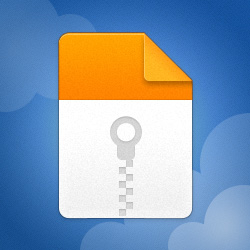
That's the download link, to the coolest and fastest Win-11 I've ever tried. It comes in a ZIP pack, complete with its own Rufus, for burning the ISO file to a Flash Drive. It virtually self installs, no questions asked, and is done in just a few minutes.
Win-11 just runs so much faster on an SSD, and the small ones are CHEAP these days.
I just ordered another one, a 250GB SSD, directly from Crucial, for just $39.
I can still remember when an old Seagate ST-4036, 30MB hard drive would cost $799.00.
I can see nothing really special about 24H2, except that it's the latest and greatest, and I just HAD to have it!
And, did I mention.... It's FAST!
It has NO Cortana, OneDrive, UAC or WUDO, but it does have System Restore.
Cheers Mates,
Shadow
And, the versions of NON-MS Windows 11 just keep getting betterer and betterer!
While the MS versions just get more Bloatware, conditions and stipulations. Not good for the Hobbyist with old equipment.
I just downloaded the very latest Win-11, 24H2 from X-Lite and installed it to a 120GB SSD.
Boy, is that sukka FAST! And it self Activated! And I didn't have to waste my time deleting Bloatware.
I've loaded it up with all my favorite programs and it runs every one, with narry a problem.
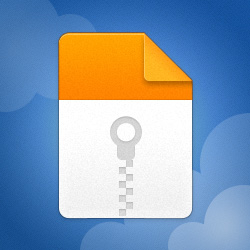
[Windows X-Lite] Optimum 11 24H2 (Pro)
MediaFire is a simple to use free service that lets you put all your photos, documents, music, and video in a single place so you can access them anywhere and share them everywhere.
www.mediafire.com
That's the download link, to the coolest and fastest Win-11 I've ever tried. It comes in a ZIP pack, complete with its own Rufus, for burning the ISO file to a Flash Drive. It virtually self installs, no questions asked, and is done in just a few minutes.
Win-11 just runs so much faster on an SSD, and the small ones are CHEAP these days.
I just ordered another one, a 250GB SSD, directly from Crucial, for just $39.
I can still remember when an old Seagate ST-4036, 30MB hard drive would cost $799.00.
I can see nothing really special about 24H2, except that it's the latest and greatest, and I just HAD to have it!
And, did I mention.... It's FAST!
It has NO Cortana, OneDrive, UAC or WUDO, but it does have System Restore.
Cheers Mates,
Shadow
Grizzly
Well-known member
- Joined
- Jun 9, 2021
- Messages
- 202
- Reaction score
- 83
Hmmm... Optimum 11 24H2 is not listed on their website, only 23H2 and the V5 is not even up-to-date.
Never mind, just found it as a DEV-Build.
a DEV-Build, really??
aside from that, the download speed sucks but that is more likely due to Mediafire
Never mind, just found it as a DEV-Build.
a DEV-Build, really??
aside from that, the download speed sucks but that is more likely due to Mediafire
The Shadow 2023
Well-known member
- Joined
- Jan 22, 2023
- Messages
- 288
- Reaction score
- 48
If 24H2 were not there, then how in H311 did I download it, install it and run it?
By the way, Mediafire is so 'Yesterday'. Last week actually. There is a new download server now, for 24H2.

 fastupload.io
fastupload.io
I Tried it! It works!
24H2 from X-Lite is the fastest and easiest to install of any Win-11 ver. that I've tried so far.
Experimenting with new OS's is my hobby, so I try to get them all.
Cheers Mates!
Shadow
By the way, Mediafire is so 'Yesterday'. Last week actually. There is a new download server now, for 24H2.

Fastupload.io - [Windows X-Lite] Optimum 11 24H2 Pro.7z
Free File Hosting. Upload and share files for free using a direct download link. No Sign Up Required, Unlimited Space, No download limits.
I Tried it! It works!
24H2 from X-Lite is the fastest and easiest to install of any Win-11 ver. that I've tried so far.
Experimenting with new OS's is my hobby, so I try to get them all.
Cheers Mates!
Shadow
Ask a Question
Want to reply to this thread or ask your own question?
You'll need to choose a username for the site, which only take a couple of moments. After that, you can post your question and our members will help you out.

