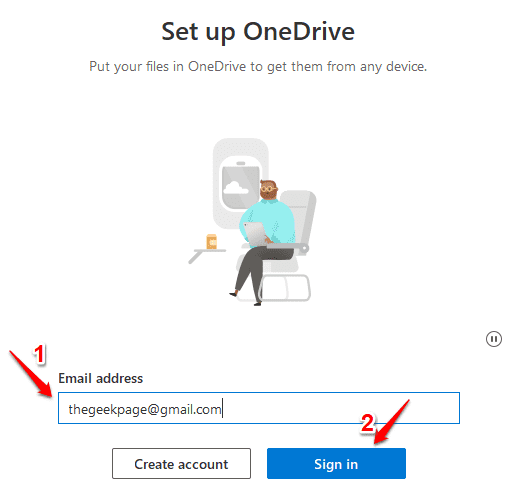Quincofish
Member
- Joined
- Oct 6, 2021
- Messages
- 13
- Reaction score
- 0
Can't move the folder because there is a folder in the same location that can't be redirected. HELP!
Trying to change "Documents" library to my E: drive (Data Drive) and get this error message" Can't move the folder because there is a folder in the same location that can't be redirected. Access is denied."
Appears to be associated with OneDrive. Have removed folders from onedrive and shut it down, but still see Documents Location as C:\Users\xxxxx\OneDrive xxxxx being user name, and can't move it to the E drive.
Help is required,,