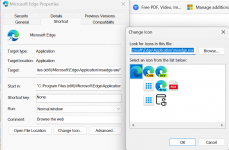My minecraft desktop shortcut keeps losing its icon, I think it is everytime the game gets an update and that is relatively often, so it leaves me with a blank white icon.
I thought "okay I will delete the shortcut and just create a new one, surely that will ensure I get the right icon". So i deleted the shortcut, opened the start menu thinking I could just either 'drag and drop' or right click and 'create shortcut'/'send to desktop', but I can't do either.
Is there a way to get the app from the start menu to the desktop? and if not, WHY!? Is it just microsoft trying to force people to use the startmenu?
I thought "okay I will delete the shortcut and just create a new one, surely that will ensure I get the right icon". So i deleted the shortcut, opened the start menu thinking I could just either 'drag and drop' or right click and 'create shortcut'/'send to desktop', but I can't do either.
Is there a way to get the app from the start menu to the desktop? and if not, WHY!? Is it just microsoft trying to force people to use the startmenu?