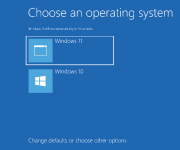davehc
Well-known member
- Joined
- Jun 24, 2021
- Messages
- 627
- Reaction score
- 153
Maybe a better option than having a dedicated computer to try Windows 11
I am using a non compatible Laptop. I made sur my Windows 10 installation was up to date and, the usual precaution, Made a Macrium image. Started the install of Windows 11 from a usb.
All went perfectly. The dual boot was setup without any help from me. I have now customised and installed my few items of third party software.
SO FAR: No problems. I synced with Windows 10 and everything was pretty much taken care of.
I am using a non compatible Laptop. I made sur my Windows 10 installation was up to date and, the usual precaution, Made a Macrium image. Started the install of Windows 11 from a usb.
All went perfectly. The dual boot was setup without any help from me. I have now customised and installed my few items of third party software.
SO FAR: No problems. I synced with Windows 10 and everything was pretty much taken care of.