You are using an out of date browser. It may not display this or other websites correctly.
You should upgrade or use an alternative browser.
You should upgrade or use an alternative browser.
Edge icon in Taskbar
- Thread starter Matts
- Start date
RogerOver
Well-known member
- Joined
- Jun 14, 2022
- Messages
- 365
- Reaction score
- 54
Hi Matts,
you could try this: https://www.tenforums.com/tutorials/3151-reset-clear-taskbar-pinned-apps-windows-10-a.html
Please also read the comments below Brink's contribution (from 2015): if this happens to you: Restarting Explorer is now in the top menu of the task manager (more to the right) = "Run a new task". Click on it, then type "Explorer.exe" vin the field.
you could try this: https://www.tenforums.com/tutorials/3151-reset-clear-taskbar-pinned-apps-windows-10-a.html
Please also read the comments below Brink's contribution (from 2015): if this happens to you: Restarting Explorer is now in the top menu of the task manager (more to the right) = "Run a new task". Click on it, then type "Explorer.exe" vin the field.
Last edited:
Matts
New member
- Joined
- Jul 28, 2023
- Messages
- 4
- Reaction score
- 0
Thanks, but unfortunately that BAT-file only removes some for me vital pinned apps in the task bar, but that annoying Edge icon remains. Let me ask you if you experience the same problem as me. The normal way to remove a pinned app in the task bar is to right klick for properties from where we can remove it. Agree? But why not Edge?Hi Matts,
you could try this: https://www.tenforums.com/tutorials/3151-reset-clear-taskbar-pinned-apps-windows-10-a.html
Please also read the comments below Brink's contribution (from 2015): if this happens to you: Restarting Explorer is now in the top menu of the task manager (more to the right) = "Run a new task". Click on it, then type "Explorer.exe" vin the field.
Xploit Machine
Well-known member
- Joined
- Nov 29, 2022
- Messages
- 813
- Reaction score
- 77
Unpinning does the job easier for most applications in taskbar, however it doen't work with Edge since it comes with the W11 system itself. It is possible to uninstall Microsoft Edge even though it's provisioned app. For this removal method you need either Uninstall Tool (from Crystal Idea) registered version, or DISM++. Refer my screenshot below;
Refer my tutorial at https://www.windows11forums.com/threads/dism-microsoft-pc-manager-guide-run-through.1680/
Crystal Idea
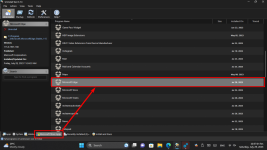
DISM++ (Required 2-step Removal in User Appx & Provisioned Appx)
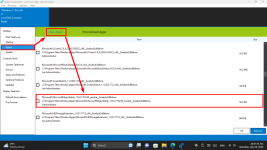
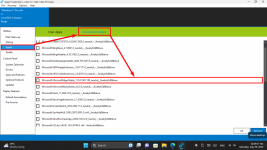
Refer my tutorial at https://www.windows11forums.com/threads/dism-microsoft-pc-manager-guide-run-through.1680/
Crystal Idea
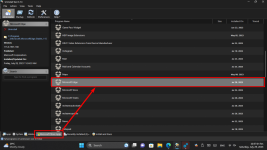
DISM++ (Required 2-step Removal in User Appx & Provisioned Appx)
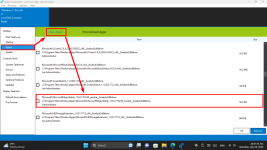
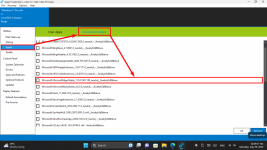
Xploit Machine
Well-known member
- Joined
- Nov 29, 2022
- Messages
- 813
- Reaction score
- 77
Thats how I did get rid of built-in craps such as Solitaire, Office, Video Editor, XBOX .. bla bla bla 
Matts
New member
- Joined
- Jul 28, 2023
- Messages
- 4
- Reaction score
- 0
I tried TenForums´s uninstaller and while uninstalling MS Edge thatapp without any clear warning also it also removed MS 365 from the PC. The latter took me half an hour to reinstall, bitter.
Well anyway, I do not think I will try any other uninstaller or Register-editing when it comes to Edge since that app is a an embedded part of the OS. Anyone who suggests something else - look twice.
What bothers me is that optically annoying icon in the task bar. Please see enclosed picture where the white area with the word Sök (seek) appears in the task bar. No, it can not be removed like other apps since it displays no properties when right-clicked.
My PC is a Windows Surface Pro 7 and most of the time I work with it in a docking station connecting to several USB-units like an external SSD Samsung T7 and a Sony SQD.
A remarkable experience today: When using the PC disconnected from the docking station, that bothersome Edge-seek icon in the taskbar was replaced with a widget.
Well anyway, I do not think I will try any other uninstaller or Register-editing when it comes to Edge since that app is a an embedded part of the OS. Anyone who suggests something else - look twice.
What bothers me is that optically annoying icon in the task bar. Please see enclosed picture where the white area with the word Sök (seek) appears in the task bar. No, it can not be removed like other apps since it displays no properties when right-clicked.
My PC is a Windows Surface Pro 7 and most of the time I work with it in a docking station connecting to several USB-units like an external SSD Samsung T7 and a Sony SQD.
A remarkable experience today: When using the PC disconnected from the docking station, that bothersome Edge-seek icon in the taskbar was replaced with a widget.
Attachments
RogerOver
Well-known member
- Joined
- Jun 14, 2022
- Messages
- 365
- Reaction score
- 54
Hi,
I don't use the WIndows 11 taskbar (I use ExplorerPatcher and the Windows 10 taskbar), but I switched to the Windows 11 tasbar and found something. There seems to be a link between pinning the Edge icon to the start menu and to the taskbar. When you rightclick on the Edge icon in the start menu (if it's not in the tiles, switch to the list), you can unpin the Edge icon form the start menu. But there is more: for me, there is also a sub-entry allowing to pin / unpin the Edge icon to / from the taskbar !
I don't use the WIndows 11 taskbar (I use ExplorerPatcher and the Windows 10 taskbar), but I switched to the Windows 11 tasbar and found something. There seems to be a link between pinning the Edge icon to the start menu and to the taskbar. When you rightclick on the Edge icon in the start menu (if it's not in the tiles, switch to the list), you can unpin the Edge icon form the start menu. But there is more: for me, there is also a sub-entry allowing to pin / unpin the Edge icon to / from the taskbar !
Matts
New member
- Joined
- Jul 28, 2023
- Messages
- 4
- Reaction score
- 0
Hi,
I don't use the WIndows 11 taskbar (I use ExplorerPatcher and the Windows 10 taskbar), but I switched to the Windows 11 tasbar and found something. There seems to be a link between pinning the Edge icon to the start menu and to the taskbar. When you rightclick on the Edge icon in the start menu (if it's not in the tiles, switch to the list), you can unpin the Edge icon form the start menu. But there is more: for me, there is also a sub-entry allowing to pin / unpin the Edge icon to / from the taskbar !
Hi / hej / hello!

Microsoft Blames Third-Party Apps for Breaking Windows 11 Start Menu
Microsoft's solution? Uninstall them.
----------- Quote --------
"The next planned Windows 11 update breaks the Start menu if certain third-party apps are installed, and it's not a problem Microsoft intends to fix.
As XDA Developers reports, Microsoft is preparing to release an update for Windows 11 version 22H2. However, a preview version (KB5028254) of the update is breaking the Start menu for some users who can't open it anymore after the preview installs. Microsoft identified the cause of the problemt to be third-party user interface modification apps, such as the popular ExplorerPatcher, which "aims to enhance the working environment on Windows."
Rather than work on a solution to the problem, Microsoft's "fix" is suggesting users uninstall these third-party apps before installing the update. If the Start menu on your version of Windows 11 has already been affected by this problem, Microsoft suggests contacting the developer of your chosen app for help.
With no fix planned, it means anyone running a Start menu customization app for Windows 11 could end up with a broken operating system when the 22H2 update officially gets released. With that in mind, users either need to uninstall these apps, or hope their developers come up with a fix and release an update in time.
The Start menu in Windows 11 has sparked many complaints and offers less functionality than the Windows 10 version. If you hate it, then there are options to change or replace it, but until the problems related to the 22H2 update are solved, taking a wait-and-see approach and enduring the stock Start menu experience seems to be the most sensible course of action."
----------- End quote --------
Well, this does unfortunately not seem to solve the Edge-Taskbar-issue. And it doesn´t giove any high like scores to MS.
Last edited:
Ask a Question
Want to reply to this thread or ask your own question?
You'll need to choose a username for the site, which only take a couple of moments. After that, you can post your question and our members will help you out.

