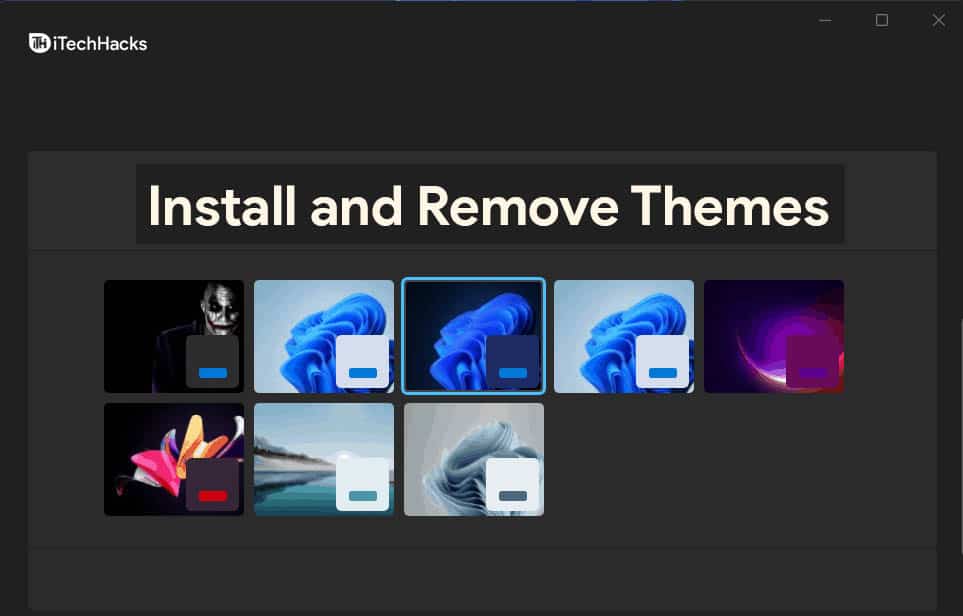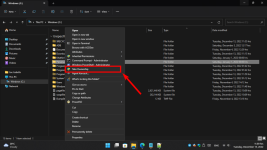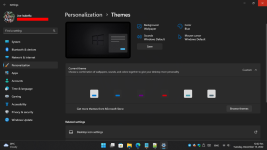Tom R
Member
- Joined
- Dec 29, 2021
- Messages
- 20
- Reaction score
- 0
OK, I'm not an experienced W-11 tweaker, but in an older build, I was able to remove the built-in themes. Four or five boring themes with only a couple of images. Today, I tried to find the article on the internet that detailed the procedure, and couldn't locate it.
Google search was also unable to find the correct article.
That leaves me with this forum. I'm sure I am not the first member that finds these default themes irritating!
Would someone please send me a link or direction to remove the default, pre-installed themes?
Thank you.
Tom R.
Google search was also unable to find the correct article.
That leaves me with this forum. I'm sure I am not the first member that finds these default themes irritating!
Would someone please send me a link or direction to remove the default, pre-installed themes?
Thank you.
Tom R.